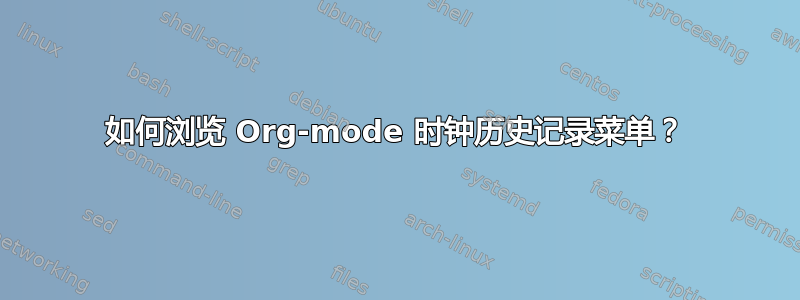
无论我怎么尝试,我都无法使其(org-clock-in-last)菜单正常工作。
这文档说:
C-c C-x C-x (org-clock-in-last)重新计时最后一个计时任务。使用一个 Cu 前缀参数,从时钟历史记录中选择任务。使用两个 Cu 前缀,通过在最后一个时钟停止时启动时钟来强制连续计时。
它生成的菜单C-u C-c C-x C-x如下所示:

然而,在键盘上按 1、2 或 3 只会让我进入当前所在的方向。在空缓冲区上运行相同的命令org-mode可确认选择器正在忽略菜单:
Select task for clocking:
byte-code: Before first headline at position 2123 in buffer *scratch* [2 times]
我是否遗漏了一些基本的东西?
答案1
这是 org-mode 源中的一个问题,已在 master 中解决:http://orgmode.org/w/org-mode.git?p=org-mode.git;a=commit;h=a752684bf0368ddea1f6480157e770c0dd57b7a5


