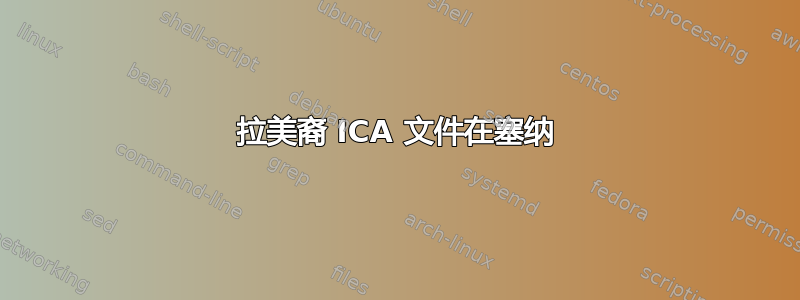
为 Raspberry Pi Greaseboard 构建 Raspbian,安装 Chromium、Citrix,配置文件关联路径。Citirix 正在打开 ICA 文件,但我收到连接错误,我认为这是由于 SSL/加密造成的。
连接错误您没有适当的加密级别来访问此会话
我对 Linux 还是个菜鸟,但据我所知,它正在寻找一种仅在 Windows 中发现的加密方法......我尝试将加密类型更改为基本,但没有成功。
这是我认为存在错误的 ICA 部分。
ICA File
[Surginet Greaseboard Prod *NAME*]
Address=Surginet Greaseboard Prod *NAME*
InitialProgram=#Surginet Greaseboard Prod *NAME*
ClientAudio=Off
TWIMode=On
ScreenPercent=100
DesiredColor=4
TransportDriver=tcp/ip
BrowserProtocol=HTTPonTCP
EncryptionLevelSession=EncRC5-128
AutoLogonAllowed=on
Username=*USERNAME
Domain=*DOMAIN
Password=Password
XmlAddressResolutionType=IPv4-Port
[EncRC5-128]
DriverNameWin32=PDC128W.DLL
DriverNameWin16=PDC128W.DLL
[Compress]
DriverName=PDCOMP.DLL
DriverNameWin16=PDCOMPW.DLL
DriverNameWin32=PDCOMPW.DLL
答案1
尝试一下,看看是否有帮助 -
Error: "not proper encryption level to access session"
对于 Linux:
1)点击网络。
2) 会出现一个下拉菜单,然后选择“连接”。
3)然后将加密级别设置为 RC5(128 位)。
4) 单击确定。


