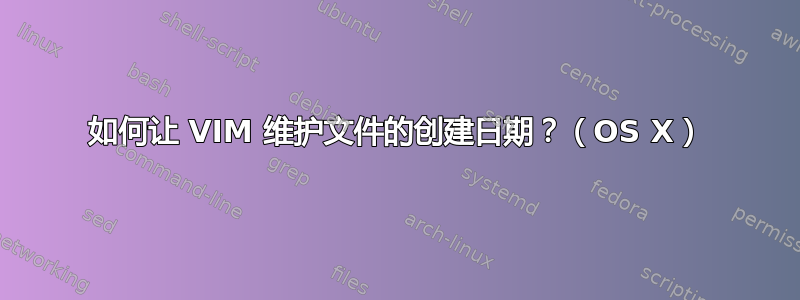
因此,每当我在 OS X 上的 VIM 中保存文件时,它似乎都会覆盖整个内容而不是更新它。
如果我运行,ls -tU我可以看到创建日期发生了变化,并且它确实更新为 GUI 上的最后修改日期。(与其他 UNIX 变体不同,OS X 确实会维护文件创建日期)
有没有什么办法可以快速解决这个问题?
答案1
:help 'backupcopy'说:
*'backupcopy'* *'bkc'*
'backupcopy' 'bkc' string (Vi default for Unix: "yes", otherwise: "auto")
global
{not in Vi}
When writing a file and a backup is made, this option tells how it's
done. This is a comma separated list of words.
The main values are:
"yes" make a copy of the file and overwrite the original one
"no" rename the file and write a new one
"auto" one of the previous, what works best
看起来只要设置'backupcopy'为“yes”就可以得到你想要的结果。例如,将其放入你的 .vimrc 中:
set backupcopy=yes


