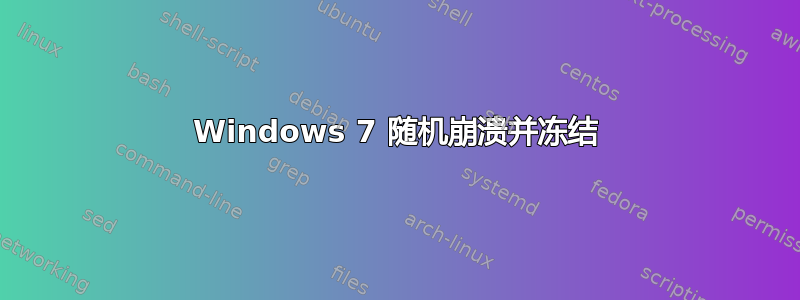
首先,感谢您的时间!
我的问题是 PC 会随机冻结或崩溃。
有时会崩溃并出现 BSOD,有时 PC 会重新启动。
请注意,简单的重新启动比 BSOD 情况更频繁
发生的一切:
- 当我玩 FIFA 14 时(最频繁)。我不玩其他游戏,所以无法比较崩溃频率
- 当我上网时
- 当我做基本工作(文件简单操作、打字)
- 当我什么都不做的时候!)
我尝试过的:
- 更换了 PCU 的导热膏
- 检查硬盘是否有坏道(可以接受)
- 使用 DriverMax 更新所有驱动程序
- 重新安装操作系统
以上内容均无帮助
PC 规格概要:
- 操作系统:Windows 7 旗舰版 64 位 SP1
- 中央处理器:Intel Core i5 2300 @ 2.80GHz (Sandy Bridge)。平均温度 46 °C
- 内存:4.00GB 双通道 DDR3 @ 668MHz(9-9-9-24)
- 母板:华硕电脑有限公司 P8H67-M EVO (LGA1155)。平均温度 31 °C
- 监视器:W2486(1920x1080@59Hz)
- 显卡:1024MB ATI Radeon HD 4800 系列(技嘉)。平均温度 45 °C
- 贮存:931GB Seagate ST31000528AS ATA 设备 (SATA)。平均温度 34 °C
谁撞车了始终显示相同原因的错误:
2014 年 9 月 17 日星期六上午 9:46:05(GMT)您的计算机崩溃了,
崩溃转储文件:C:\Windows\Minidump\091714-24382-01.dmp,
这可能是由以下模块引起的:ntoskrnl.exe (nt+0x74540)
错误检测代码:0x124 (0x0、0xFFFFFA8005092028、0xB2000000、0x100402)
错误:WHEA_UNCORRECTABLE_ERROR
文件路径:执行文件目录:\Windows\system32\ntoskrnl.exe
产品:Microsoft® Windows® 操作系统
公司:Microsoft Corporation
描述:NT 内核和系统
错误检查描述:此错误检查表明发生了致命的硬件错误。
此错误检查使用 Windows 硬件错误体系结构 (WHEA) 提供的错误数据。
这可能是由硬件问题引起的。此问题可能是由热问题引起的。
崩溃发生在 Windows 内核中。此问题可能是由此时无法识别的另一个驱动程序引起的。
可能存在什么问题?
解决了通过使用 ASUS AI Suite 2 将 BIOS 更新至最新版本。
注意:逐步更新(逐个版本更新)会更安全
答案1
您收到Internal unclassified硬件错误:
*******************************************************************************
* *
* Bugcheck Analysis *
* *
*******************************************************************************
WHEA_UNCORRECTABLE_ERROR (124)
A fatal hardware error has occurred. Parameter 1 identifies the type of error
source that reported the error. Parameter 2 holds the address of the
WHEA_ERROR_RECORD structure that describes the error conditon.
Arguments:
Arg1: 0000000000000000, Machine Check Exception
Arg2: fffffa8004fdc028, Address of the WHEA_ERROR_RECORD structure.
Arg3: 00000000b2000000, High order 32-bits of the MCi_STATUS value.
Arg4: 0000000000100402, Low order 32-bits of the MCi_STATUS value.
Debugging Details:
------------------
BUGCHECK_STR: 0x124_GenuineIntel
CUSTOMER_CRASH_COUNT: 1
DEFAULT_BUCKET_ID: WIN7_DRIVER_FAULT
PROCESS_NAME: System
CURRENT_IRQL: f
ANALYSIS_VERSION: 6.3.9600.17237 (debuggers(dbg).140716-0327) amd64fre
STACK_TEXT:
nt!KeBugCheckEx
FAILURE_BUCKET_ID: X64_0x124_GenuineIntel_PROCESSOR_MAE
BUCKET_ID: X64_0x124_GenuineIntel_PROCESSOR_MAE
ANALYSIS_SOURCE: KM
FAILURE_ID_HASH_STRING: km:x64_0x124_genuineintel_processor_mae
2: kd> !errrec fffffa8004fdc028
===============================================================================
Common Platform Error Record @ fffffa8004fdc028
-------------------------------------------------------------------------------
Record Id : 01cfd57f8cc18f63
Severity : Fatal (1)
Length : 928
Creator : Microsoft
Notify Type : Machine Check Exception
Timestamp : 9/21/2014 14:16:46 (UTC)
Flags : 0x00000000
===============================================================================
Section 0 : Processor Generic
-------------------------------------------------------------------------------
Descriptor @ fffffa8004fdc0a8
Section @ fffffa8004fdc180
Offset : 344
Length : 192
Flags : 0x00000001 Primary
Severity : Fatal
Proc. Type : x86/x64
Instr. Set : x64
Error Type : Micro-Architectural Error
Flags : 0x00
CPU Version : 0x00000000000206a7
Processor ID : 0x0000000000000004
===============================================================================
Section 1 : x86/x64 Processor Specific
-------------------------------------------------------------------------------
Descriptor @ fffffa8004fdc0f0
Section @ fffffa8004fdc240
Offset : 536
Length : 128
Flags : 0x00000000
Severity : Fatal
Local APIC Id : 0x0000000000000004
CPU Id : a7 06 02 00 00 08 10 04 - bf e3 9a 1f ff fb eb bf
00 00 00 00 00 00 00 00 - 00 00 00 00 00 00 00 00
00 00 00 00 00 00 00 00 - 00 00 00 00 00 00 00 00
Proc. Info 0 @ fffffa8004fdc240
===============================================================================
Section 2 : x86/x64 MCA
-------------------------------------------------------------------------------
Descriptor @ fffffa8004fdc138
Section @ fffffa8004fdc2c0
Offset : 664
Length : 264
Flags : 0x00000000
Severity : Fatal
Error : Internal unclassified (Proc 2 Bank 4)
Status : 0xb200000000100402
2: kd> !sysinfo machineid
Machine ID Information [From Smbios 2.6, DMIVersion 38, Size=3598]
BiosMajorRelease = 4
BiosMinorRelease = 6
BiosVendor = American Megatrends Inc.
BiosVersion = 1502
BiosReleaseDate = 03/02/2011
SystemManufacturer = System manufacturer
SystemProductName = System Product Name
SystemFamily = To be filled by O.E.M.
SystemVersion = System Version
SystemSKU = To be filled by O.E.M.
BaseBoardManufacturer = ASUSTeK Computer INC.
BaseBoardProduct = P8H67-M EVO
BaseBoardVersion = Rev 1.xx
2: kd> !sysinfo cpuinfo
[CPU Information]
~MHz = REG_DWORD 2809
Component Information = REG_BINARY 0,0,0,0,0,0,0,0,0,0,0,0,0,0,0,0
Configuration Data = REG_FULL_RESOURCE_DESCRIPTOR ff,ff,ff,ff,ff,ff,ff,ff,0,0,0,0,0,0,0,0
Identifier = REG_SZ Intel64 Family 6 Model 42 Stepping 7
ProcessorNameString = REG_SZ Intel(R) Core(TM) i5-2300 CPU @ 2.80GHz
Update Signature = REG_BINARY 0,0,0,0,14,0,0,0
Update Status = REG_DWORD 2
VendorIdentifier = REG_SZ GenuineIntel
MSR8B = REG_QWORD 1400000000
2: kd> !sysinfo cpuspeed
CPUID: "Intel(R) Core(TM) i5-2300 CPU @ 2.80GHz"
MaxSpeed: 2800
CurrentSpeed: 2809
我发现 BIOS 有点过时了。刷新BIOS 3703 提高了系统稳定性。


