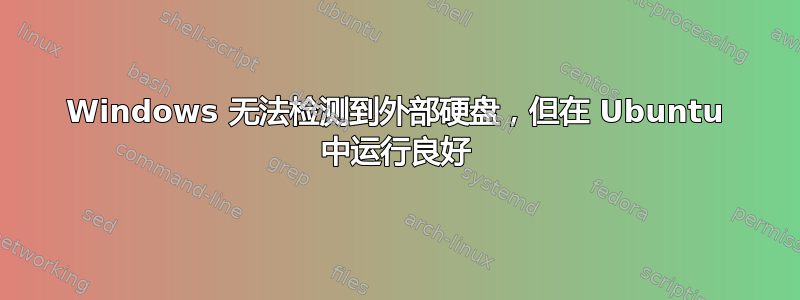
设备正在下方面板的磁盘管理中列出,并显示如下状态:
- 2048 GB 未分配
- 746.52 GB 未分配
但该设备未在我的电脑或外部存储部分列出。
"sudo fdisk -l"以下是ubuntu系统上的输出:
Disk /dev/sda: 320.1 GB, 320072933376 bytes
255 heads, 63 sectors/track, 38913 cylinders, total 625142448 sectors
Units = sectors of 1 * 512 = 512 bytes
Sector size (logical/physical): 512 bytes / 4096 bytes
I/O size (minimum/optimal): 4096 bytes / 4096 bytes
Disk identifier: 0x0001bb17
Device Boot Start End Blocks Id System
/dev/sda1 * 2048 617318399 308658176 83 Linux
/dev/sda2 617320446 625141759 3910657 5 Extended
Partition 2 does not start on physical sector boundary.
/dev/sda5 617320448 625141759 3910656 82 Linux swap / Solaris
Note: sector size is 4096 (not 512)
*********** THIS IS THE EXTERNAL HARD DISK DETAILS (SEAGATE BACKUP PLUS 3TB) ***********
Disk /dev/sdc: 3000.6 GB, 3000592977920 bytes
255 heads, 63 sectors/track, 45600 cylinders, total 732566645 sectors
Units = sectors of 1 * 4096 = 4096 bytes
Sector size (logical/physical): 4096 bytes / 4096 bytes
I/O size (minimum/optimal): 4096 bytes / 4096 bytes
Disk identifier: 0xfa31916b
Device Boot Start End Blocks Id System
任何帮助都将不胜感激。谢谢!
编辑:如果可能的话,请建议可以实施的解决方案而不会丢失驱动器中的数据,因为我无法在其他地方备份完整的数据。
答案1
在 Windows 运行框中输入 mmc,按回车键。
CTRL+M 添加“磁盘管理”单击确定。
在列表中查找您的驱动器,右键单击它并“格式化驱动器”。
有点像这样


