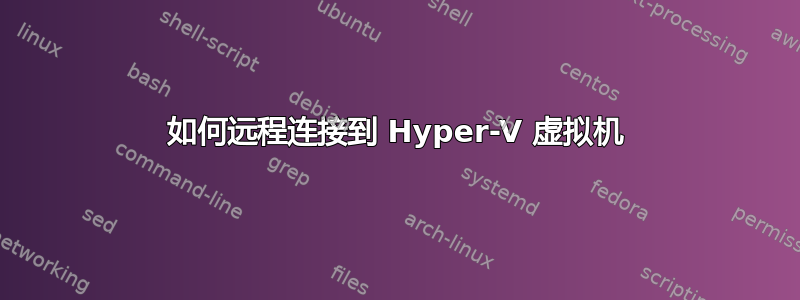
我有一台运行 Windows Server 2012 的远程计算机,我使用 Hyper-V 创建了一台虚拟机,安装了 Windows 7,可以远程连接到该虚拟机吗?我该怎么做?使用其他程序吗?
答案1
但是利用主题,如果我没有其他IP地址,我该如何执行此过程?有没有办法在没有静态IP的情况下进行连接?
您可能知道,远程连接到虚拟机的一种简单方法是 cmdlet Enter-PSSession。对于此方法,如果您希望将主机连接到 HyperV 上的虚拟机以进行远程操作,则无需设置任何 IP 配置。
实现此目的的一个简单方法是编写类似这样的内容,假设您已在 HyperV 中加载了虚拟机:
#Get all the virtual machines from hyperV
#And store them into an object
$virt_mach = Get-VM
#Try with one specific VM
#..You need to start it before
Start-VM -VM $virt_mach[0]
#To Access to a specific Vm with credentials
#You need to define credentials like this (or with the get-credentials cmdlet)
$user = "DOMAIN\myuser1"
$password = ConvertTo-SecureString "SuperPasswordSoHaRdToFIND" -AsPlainText -Force
$creds = New-Object System.Management.Automation.PSCredential ($user,$password)
#connect to the first VM of the list
Enter-PSSession -VMName $virt_mach[0].Name -Credential $creds
#and then write commandy you need to into the virtual machine
#in here..
要退出 PSSession,只需输入Exit-PSSession。
请记住。此虚拟机连接方法仅适用于支持 Powershell Direct 的操作系统,这意味着它仅适用于 Windows 10 和 Server 2016。
在我看来,除了手动配置您之前谈到的设置(设置 IP 地址、将虚拟机添加到受信任的域等)之外,没有其他方法可以从主机远程连接到 Windows 7 虚拟机。


