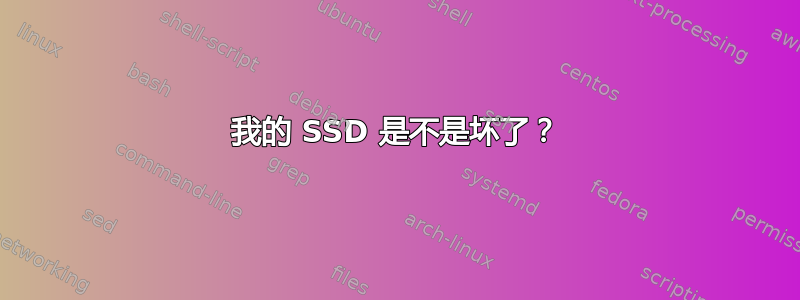
我离开我的 2012 年款 Retina Macbook Pro 大约 10 分钟,回来时看到一个灰色屏幕,上面有一个闪烁的文件夹,上面有一个问号。当时我没有做任何占用太多磁盘空间的事情。磁盘是大约一年前安装的 480 GiB OWC Aura Pro。
smartctl -a disk0给出了以下输出。由于该设备不在数据库中(我update-smart-drivedb刚刚运行过),我想知道数据是否不正确?无论如何,Raw_Read_Error_Rate、Reallocated_Sector_Ct 和 Reported_Uncorrect 的值让我有点紧张。
=== START OF INFORMATION SECTION ===
Device Model: OWC Aura Pro rMBP
Serial Number: OW13[snip]
LU WWN Device Id: [snip]
Firmware Version: 522ABBF0
User Capacity: 480,103,981,056 bytes [480 GB]
Sector Size: 512 bytes logical/physical
Rotation Rate: Solid State Device
Device is: Not in smartctl database [for details use: -P showall]
ATA Version is: ATA8-ACS, ACS-2 T13/2015-D revision 3
SATA Version is: SATA 3.0, 6.0 Gb/s (current: 6.0 Gb/s)
Local Time is: Thu Sep 25 11:30:13 2014 EDT
SMART support is: Available - device has SMART capability.
SMART support is: Enabled
[snip]
SMART Attributes Data Structure revision number: 10
Vendor Specific SMART Attributes with Thresholds:
ID# ATTRIBUTE_NAME FLAG VALUE WORST THRESH TYPE UPDATED WHEN_FAILED RAW_VALUE
1 Raw_Read_Error_Rate 0x0033 095 095 050 Pre-fail Always - 5999623
5 Reallocated_Sector_Ct 0x0033 100 100 003 Pre-fail Always - 0
9 Power_On_Hours 0x0032 098 098 000 Old_age Always - 2317 (36 74 0)
12 Power_Cycle_Count 0x0032 098 098 000 Old_age Always - 2874
171 Unknown_Attribute 0x000a 000 000 000 Old_age Always - 0
172 Unknown_Attribute 0x0032 000 000 000 Old_age Always - 0
174 Unknown_Attribute 0x0030 000 000 000 Old_age Offline - 27
177 Wear_Leveling_Count 0x0000 000 000 000 Old_age Offline - 1
181 Program_Fail_Cnt_Total 0x000a 000 000 000 Old_age Always - 0
182 Erase_Fail_Count_Total 0x0032 000 000 000 Old_age Always - 0
187 Reported_Uncorrect 0x0012 100 100 000 Old_age Always - 0
190 Airflow_Temperature_Cel 0x0000 038 049 000 Old_age Offline - 38 (Min/Max 11/49)
194 Temperature_Celsius 0x0022 038 049 000 Old_age Always - 38 (Min/Max 11/49)
195 Hardware_ECC_Recovered 0x001c 120 120 000 Old_age Offline - 5999623
196 Reallocated_Event_Count 0x0033 100 100 003 Pre-fail Always - 0
201 Unknown_SSD_Attribute 0x001c 120 120 000 Old_age Offline - 5999623
204 Soft_ECC_Correction 0x001c 120 120 000 Old_age Offline - 5999623
230 Unknown_SSD_Attribute 0x0013 100 100 000 Pre-fail Always - 100
231 Temperature_Celsius 0x0013 100 100 010 Pre-fail Always - 0
233 Media_Wearout_Indicator 0x0032 000 000 000 Old_age Always - 4067
234 Unknown_Attribute 0x0032 000 000 000 Old_age Always - 4019
241 Total_LBAs_Written 0x0032 000 000 000 Old_age Always - 4019
242 Total_LBAs_Read 0x0032 000 000 000 Old_age Always - 3458
SMART Error Log not supported
SMART Self-test Log not supported
SMART Selective self-test log data structure revision number 1
SPAN MIN_LBA MAX_LBA CURRENT_TEST_STATUS
1 0 0 Not_testing
2 0 0 Not_testing
3 0 0 Not_testing
4 0 0 Not_testing
5 0 0 Not_testing
Selective self-test flags (0x0):
After scanning selected spans, do NOT read-scan remainder of disk.
If Selective self-test is pending on power-up, resume after 0 minute delay.


