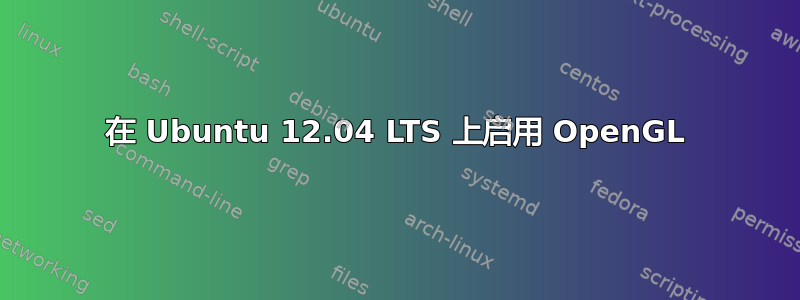
我正在运行 Trisquel Mini 6.0.1,它基于上网本上的 Ubuntu 12.04 存储库。我有一个为解释器编写的轻量级游戏,我想运行它love,但它无法初始化。
$ love mygame.love
Could not set video mode: Couldn't find matching GLX visual
Error: [string "boot.lua"]:286: Could not set screen mode
stack traceback:
[C]: in function 'assert'
[string "boot.lua"]:286: in function <[string "boot.lua"]:221>
[C]: in function 'xpcall'
显然,第一行是问题的关键。以下是有关我的卡的信息:
$ lspci -knn | grep -A2 VGA
00:02.0 VGA compatible controller [0300]: Intel Corporation Atom Processor D4xx/D5xx/N4xx/N5xx Integrated Graphics Controller [8086:a011]
Subsystem: Dell Device [1028:041a]
Kernel driver in use: i915
我可能缺少哪些启用此类卡的 OpenGL 渲染所需的软件包?


