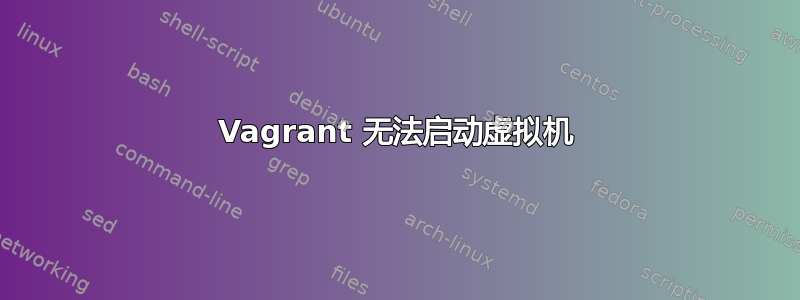
我最近在 SSD 上重新安装了 Windows 7 64 位。然后我安装了 Virtual Box 4.3.16r95972 和 vagrant Vagrant 1.6.5。
我去了https://vagrantcloud.com/并得到这个盒子https://vagrantcloud.com/ubuntu/boxes/trusty64
我执行了 vagrant init ubuntu/trusty64。一切顺利。
然后我执行了 vagrant up --debug。我得到了很多东西。这是最后一部分:
default: 22 => 2222 (adapter 1)
INFO subprocess: Starting process: ["C:\\Program Files\Oracle\VirtualBox\VBoxManage.exe", "modifyvm", "e3a7d92a-51f6-4cba-aff5-e7bbe8e
DEBUG subprocess: Selecting on IO
DEBUG subprocess: Waiting for process to exit. Remaining to timeout: 31999
DEBUG subprocess: Exit status: 0
INFO warden: Calling IN action:
INFO warden: Calling IN action:
INFO subprocess: Starting process: ["C:\Program Files\Oracle\VirtualBox\VBoxManage.exe", "modifyvm", "e3a7d92a-51f6-4cba-aff5-e7bbe8e
DEBUG subprocess: Selecting on IO
DEBUG subprocess: Waiting for process to exit. Remaining to timeout: 32000
DEBUG subprocess: Exit status: 0
INFO sanedefaults: Automatically figuring out whether to enable/disable NAT DNS proxy...
INFO subprocess: Starting process: ["C:\Program Files\Oracle\VirtualBox\VBoxManage.exe", "modifyvm", "e3a7d92a-51f6-4cba-aff5-e7bbe8e
DEBUG subprocess: Selecting on IO
DEBUG subprocess: Waiting for process to exit. Remaining to timeout: 32000
DEBUG subprocess: Exit status: 0
INFO warden: Calling IN action:
INFO interface: info: Running 'pre-boot' VM customizations...
INFO interface: info: ==> default: Running 'pre-boot' VM customizations...
==> default: Running 'pre-boot' VM customizations... INFO subprocess: Starting process: ["C:\Program Files\Oracle\VirtualBox\VBoxManage.exe", "modifyvm", "e3a7d92a-51f6-4cba-aff5-e7bbe8e DEBUG subprocess: Selecting on IO
DEBUG subprocess: Waiting for process to exit. Remaining to timeout: 32000
DEBUG subprocess: Exit status: 0
INFO warden: Calling IN action:
INFO interface: info: Booting VM...
INFO interface: info: ==> default: Booting VM...
==> default: Booting VM...
在“启动虚拟机”之后,我什么也没得到。我等了 30 多分钟,什么也没得到。我按下 ctrl+c,得到了这个:(因为太多了,所以我使用了粘贴网站)
http://privatepaste.com/a166d9d290
但基本上它给了我一个错误:
Stderr:
There was an error while executing `VBoxManage`, a CLI used by Vagrant
for controlling VirtualBox. The command and stderr is shown below.
Command: ["startvm", "e3a7d92a-51f6-4cba-aff5-e7bbe8eda9c9", "--type", "gui"]
Stderr:
INFO interface: Machine: error-exit ["Vagrant::Errors::VBoxManageError", "There was an error while executing `VBoxManage`, a CLI used by Vagrant\nfor controlling VirtualBox. The command and stderr is shown below.\n\nCommand: [\"startvm\", \"e3a7d92a-51f6-4cba-aff5-e7bbe8eda9c9\", \"--type\", \"gui\"]\n\nStderr: "]
在 Vagrant 文件中我确实输入了 vb.gui = true 但我从未看到任何框,而且在 VirtualBox 管理器窗口中我从未看到虚拟机实际启动。
我试过这个网站https://puphpet.com生成一个 vagrant box(我以前用过这个并且一切正常)但结果与上面的相同。
我尝试寻找这个错误并且确实发现了类似的问题,但是当用户升级到 VirtualBox 4.3.16(我当前正在使用的版本)时,这些问题就得到了修复。
有人知道我该如何解决这个问题吗?我需要工作,我需要一台虚拟机来工作。
谢谢
答案1
根据此邮政,我发现 4.3.16r95972 存在安全问题。
所以我升级到 4.3.17 r96342,现在一切正常。


