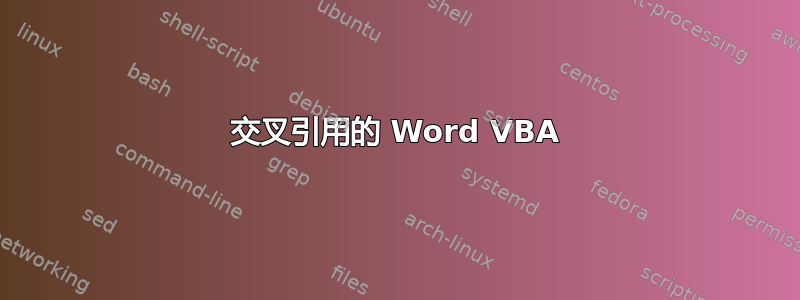
我正在使用 Word 2010 并且想要创建一个 VBA 脚本来插入交叉引用。
我经常插入表格编号和图号的交叉引用。因此,我想首先显示一个对话框来回答要插入哪个标签、表格或图形。例如,在这里我将输入Figure。然后,我想显示另一个对话框来回答表格编号或图号。我将输入5。
然后,应该插入“图5”。
我编写的VBA脚本如下:
Public Sub CrossReferrence()
' To Insert Cross Reference
'
Dim reftype As String
reftype = InputBox("The label to be inserted "Table" or "Figure" = ?")
Dim refnum
refnum = InputBox("Table number or Figure number = ?")
If refnum <> "" Then
Selection.InsertCrossReference _
ReferenceType:="reftype", _
ReferenceKind:=wdOnlyLabelAndNumber, _
ReferenceItem:=refnum
End If
End Sub
看来宏在遇到 If 语句时就停止了。请更正宏。
答案1
我自己解决了。
引用类型:=reftype
无需使用“”。这有效。


