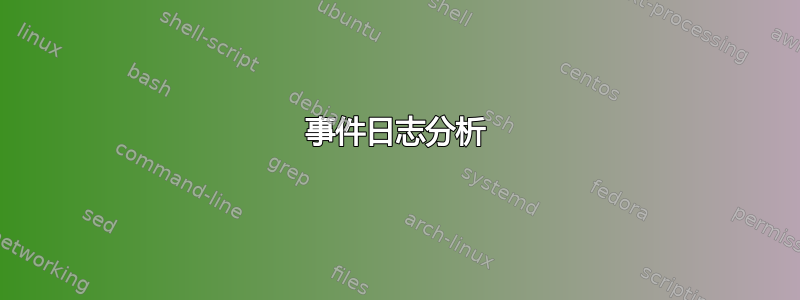
我们有一些第四代英特尔 NUC我们在其中放置了 SSD 并连接了两个这些平面电视.每台机器都运行Windows 8.1。
我们遇到的问题是,当我们的软件触发受控重启(PowerShell Restart-Computercmdlet)时,偶尔其中一个显示器会变黑。这似乎总是辅助显示器。如果我们继续重启机器,电视就不会恢复。关闭电视电源似乎没有任何作用。
目前,我们有 8 台平面显示器与 4 台英特尔 NUC 进行对比。这种情况何时发生尚无定论。有时发生,有时不发生。它也与任何特定的 NUC 或平面电视无关。
我们尝试更换插入 HDMI / DisplayPort 输入的显示器,然后重启机器。一切恢复正常,但可以肯定的是,一段时间后重启后显示器会再次变黑。更换新的 HDMI 和/或 DisplayPort 电缆并不能解决问题。
如果我们尝试通过 VNC 连接显示黑屏的机器,我们可以在 VNC 中看到两个显示器,但物理显示器上什么都没有。如果我们注销当前登录的用户并重新登录,显示器将开始显示应该在那里的任何内容。
总结一下:
- 辅助显示器变黑,在经过不确定次数的重启后不显示任何输出。
- 有些机器已经坏了周不表现出这种行为,然后每隔几天表现出来,然后停止这样做几个星期。
- 黑屏后,无论重启多少次都无法修复
- VNC 通过其虚拟化显示适配器显示两个显示器
- 注销当前登录的用户并重新登录似乎可以解决问题
- 故障率和所插的电视机型号之间没有相关性。
- 故障率与电视是否插入 HDMI 或 DisplayPort 之间没有相关性
- 在我们的软件中,我们检测显示器的数量,并可以实际看到二监视器已插入。
有什么想法吗?
事件日志分析
我对这台机器运行了事件日志查询,结果发现许多事件称司机发生了撞车事故。
脚本如下:
Get-WinEvent `
-ComputerName "Frobnitz" `
-Credential "localhost\Administrator" `
-LogName "System" `
-FilterXPath "*[System[Provider[@Name='Display']]]" `
| ? {
($_.TimeCreated.TimeOfDay.Hours -ge 3) -and `
($_.TimeCreated.TimeOfDay.Hours -le 9)
} | Select TimeCreated,Message | ft -AutoSize
输出如下:
TimeCreated Message
----------- -------
10/05/2014 7:43:21 AM Display driver igfx stopped responding and has successfully recovered.
10/05/2014 7:42:41 AM Display driver igfx stopped responding and has successfully recovered.
10/05/2014 4:01:21 AM Display driver igfx stopped responding and has successfully recovered.
10/05/2014 4:01:16 AM Display driver igfx stopped responding and has successfully recovered.
10/05/2014 4:01:11 AM Display driver igfx stopped responding and has successfully recovered.
10/05/2014 3:01:10 AM Display driver igfx stopped responding and has successfully recovered.
10/05/2014 3:01:04 AM Display driver igfx stopped responding and has successfully recovered.
10/05/2014 3:00:50 AM Display driver igfx stopped responding and has successfully recovered.
10/05/2014 3:00:25 AM Display driver igfx stopped responding and has successfully recovered.
10/03/2014 3:01:01 AM Display driver igfx stopped responding and has successfully recovered.
10/03/2014 3:00:26 AM Display driver igfx stopped responding and has successfully recovered.
10/02/2014 3:00:39 AM Display driver igfx stopped responding and has successfully recovered.
10/02/2014 3:00:26 AM Display driver igfx stopped responding and has successfully recovered.
10/01/2014 3:00:36 AM Display driver igfx stopped responding and has successfully recovered.
10/01/2014 3:00:27 AM Display driver igfx stopped responding and has successfully recovered.
09/30/2014 8:02:33 AM Display driver igfx stopped responding and has successfully recovered.
09/30/2014 8:01:34 AM Display driver igfx stopped responding and has successfully recovered.
09/30/2014 8:01:29 AM Display driver igfx stopped responding and has successfully recovered.
09/30/2014 8:01:05 AM Display driver igfx stopped responding and has successfully recovered.
09/30/2014 8:00:43 AM Display driver igfx stopped responding and has successfully recovered.
09/29/2014 7:01:43 AM Display driver igfx stopped responding and has successfully recovered.
09/28/2014 3:00:25 AM Display driver igfx stopped responding and has successfully recovered.
09/27/2014 3:00:39 AM Display driver igfx stopped responding and has successfully recovered.
09/27/2014 3:00:28 AM Display driver igfx stopped responding and has successfully recovered.
09/26/2014 3:00:54 AM Display driver igfx stopped responding and has successfully recovered.


