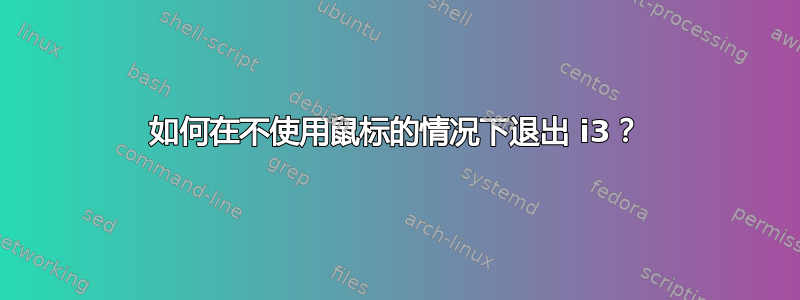
每当我退出 i3 时,顶部都会出现一个栏,让我能够单击Yes、退出或X取消。
答案1
将其添加到您的配置中:
mode "exit: [l]ogout, [r]eboot, [s]hutdown" {
bindsym l exec i3-msg exit
bindsym r exec systemctl reboot
bindsym s exec systemctl shutdown
bindsym Escape mode "default"
bindsym Return mode "default"
}
bindsym $mod+x mode "exit: [l]ogout, [r]eboot, [s]hutdown"
现在使用mod+x然后选择l, r, 或s
答案2
我在想要一种退出 i3 的方法时遇到了这个问题,该方法既只能使用键盘,又不太可能出现误操作。 (将用于退出的 $mod-Shift-e 和用于重新启动的 $mod-Shift-r 放在一起是不舒服的。)我的解决方案是使用dmenu运行
i3 exit或者i3-msg exit
除了我在尝试输入其他内容时不会意外输入之外,它的优点是不需要任何新配置,并且它会提醒您快捷键在内部是如何工作的。
答案3
你想要做的是编辑你的 i3 conf,找出你可以使用的地方i3-config-wizard,
$ i3-config-wizard
The config file "/home/$USER/.config/i3/config" already exists. Exiting.
设置退出命令的行位于该文件中,并且是默认创建的
bindsym $mod+Shift+e exec "i3-nagbar -t warning -m 'You pressed the exit shortcut. Do you really want to exit i3? This will end your X session.' -b 'Yes, exit i3' 'i3-msg exit'"
你会看到i3-nagbar.那是顶部的栏负责唠叨你。只需将其更改为直接前往出口分支即可
bindsym $mod+Shift+e exit
最后运行i3-msg reload重新加载配置文件。


