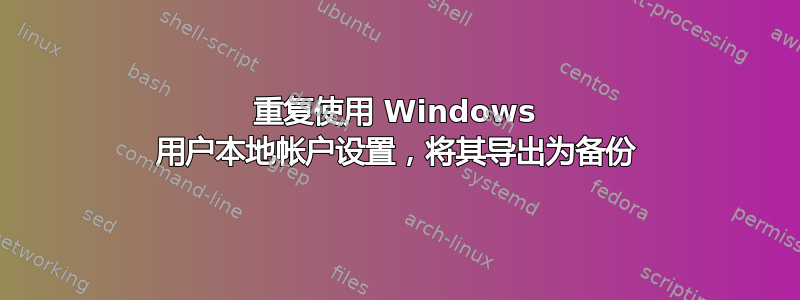
我在完全格式化的硬盘上安装了 Windows 8.1。我花了大约 1 小时调整到我喜欢的方式。现在,我希望我在这台笔记本电脑上创建的所有新用户帐户都将来自我已经调整过设置的用户帐户,包括窗口大小、个性化主题、程序设置、开始屏幕等。
是否可以导出一个用户帐户的设置并将其导入 Windows 8.1 上的另一个帐户?或者只是让所有新用户帐户都来自已调整的帐户?
答案1
不再支持通过复制默认配置文件文件夹从一个帐户导出设置并将其导入到另一个帐户,并且较新的操作系统现在通过让控制面板中的系统小程序灰显覆盖默认用户配置文件的选项来阻止此操作。
当前支持的默认配置文件设置系统需要您使用 sysprep 和应答文件来执行此操作。此过程的描述如下http://technet.microsoft.com/en-us/library/hh825135.aspx。
有一个解决方法发布在无法复制用户配置文件您可能会开始工作,但它非常手动,存在同一篇文章中提到的安全权限问题,而且似乎容易出错。为了完整起见,我将在此处重现说明:
Customize a user profile as needed
Go to Control Panel and create a new dummy admininstrator
Reboot, log in as the dummy admin
Browse to C: and go into the Folder settings and Show all hidden/system files
Browse to C:\Users and CTRL-drag the Default folder to make a second (backup) copy of it
Browse to C:\Users and CTRL-drag the customized user profile to make a second copy of it
SHIFT-DEL the original Default folder
Rename the customized folder copy to Default
Create a new dummy admin and reboot/log in to test it


