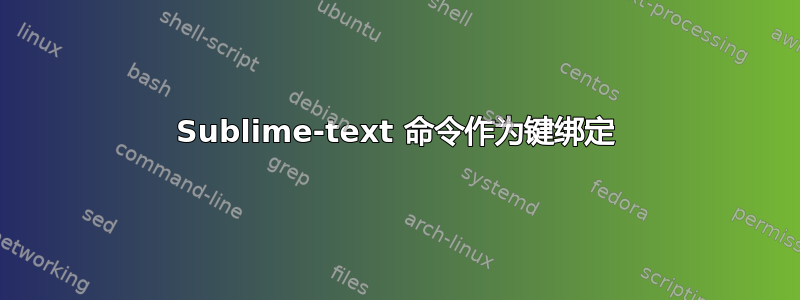
我想为重新缩进 (编辑 > 行 > 重新缩进) 添加一个键绑定。
我尝试过添加
"keys": ["ctrl+shift+i"], "command": "reindent"
但即使重新启动 sublime 后也没有任何效果
其他答案似乎已经过时了。
完整设置-用户文件:
// Settings in here override those in "Default/Preferences.sublime-settings",
// and are overridden in turn by file type specific settings.
{
"update_check":false,
"font_size":11,
{"keys": ["ctrl+shift+i"], "command": "reindent"},
}
答案1
我认为您将配置添加到了错误的文件中。它应该放在 中Key Bindings - User,而不是 中Settings - User。
另外,您不需要列表最后一行末尾的逗号。
根据您提供的信息,我建议如下:
编辑你的内容Settings - User如下:
// Settings in here override those in "Default/Preferences.sublime-settings",
// and are overridden in turn by file type specific settings.
{
"update_check":false,
"font_size":11
}
编辑你的内容Key Bindings - User如下:
[
{"keys": ["ctrl+shift+i"], "command": "reindent"}
]
请注意,如果您想始终重新缩进打开的文件的全部内容,而不管选择如何,您可以编辑Key Bindings - User以下内容:
[
{"keys": ["ctrl+shift+i"], "command": "reindent", "args": {"single_line": false}}
]


