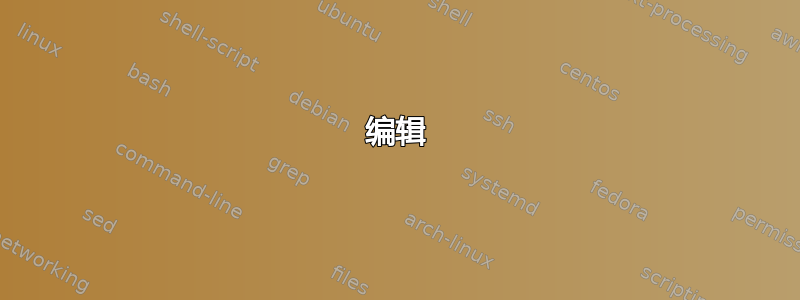
我正在尝试使用 GIMP 根据当前活动图像中的用户定义选择自动执行 3 个操作 -
- 将选择项增加 2
- 为所选内容添加边框(宽度为 2,边缘有羽化效果)
- 用颜色 #FF0000 (红色)填充整个选择
我已经发现了Script-Fu Console,并浏览了(gimp-selection-grow image steps)命令,但是现在我有点卡住了。
在paramaters文档中简单地说
图像图像图像
步骤脚步增长步数(以像素为单位)(步数 >= 0)
现在steps很明显了,但我被难住了image。当然,在选择上执行操作后,增长应该应用于活动选择吗?
我尝试保持image原样,希望 GIMP 能够意识到我想对活动选择执行增长操作,但我收到了错误错误:(:1)eval:未绑定变量:图像
有人可以帮我开始吗?
编辑
我现在发现了一个使用 Python 向 GIMP 添加脚本的教程(http://www.exp-media.com/content/extending-gimp-python-python-fu-plugins-part-2),并且我的脚本已经注册并且在一定程度上可以运行。
请参阅下面的答案。
但是,仍然存在一个问题——我想让我的菜单项变灰,直到做出选择,而不是始终可见。
答案1
在本教程,我现在已经能够几乎完全按照我想要的方式创建插件。
#**
# Import the relevant modules
#*
from gimpfu import *
#**
# Preform the main script function
#*
def add_border_to_selection(image, drawable, grow_by, border_thickness, border_feather) :
pdb.gimp_selection_grow(image, grow_by)
pdb.gimp_selection_border(image, border_thickness)
pdb.gimp_bucket_fill(drawable, 0, 0, 100, 15, TRUE, 0, 0)
return
#**
# Register the plugin
#*
register(
"djg-border-and-fill",
"Border and Fill Selection",
"This script adds first grows your selection, then adds a border, and finally fills the border in red.",
"David Gard (DJG-Dev)",
"GPL V2 License",
"October 2014",
"<Image>/Select/Border and Fill...",
"*",
[
(PF_SPINNER, 'grow_by', 'Grow selection by (px)...', 2, (0,5,1)),
(PF_SPINNER, 'border_thickness', 'Border selection by (px)...', 2, (0,5,1)),
(PF_TOGGLE, 'border_feather', 'Feather border edges', TRUE)
],
[],
add_border_to_selection,
)
main()


