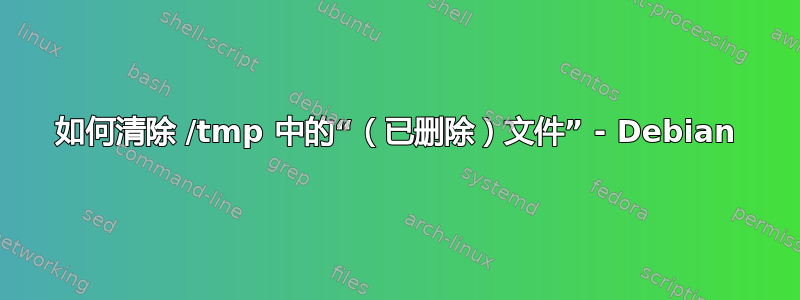
在 Debian 6 上,我有这些链接到 python 的大文件
/tmp/tmpLwS5ny.tbuf (deleted)
/tmp/tmpMjH6hy.tbuf (deleted)
/tmp/tmpGtY5dz.tbuf (deleted)
我不想重启服务器,但我应该删除它们吗?我该怎么做?
答案1
您可以将此脚本添加为 cron 作业,以便无需重新启动即可删除文件
#!/bin/sh
# Clean file and dirs more than 3 days old in /tmp nightly
/usr/bin/find /tmp -type f -atime +2 -mtime +2 |xargs /bin/rm -f &&
/usr/bin/find /tmp -type d -mtime +2 -exec /bin/rm -rf '{}' \; &&
/usr/bin/find /tmp -type l -ctime +2 |xargs /bin/rm -f &&
/usr/bin/find -L /tmp -mtime +2 -print -exec rm -f {} \;
将上述内容保存到文件 chmod 775 中,并创建一个 cron 条目来运行它


