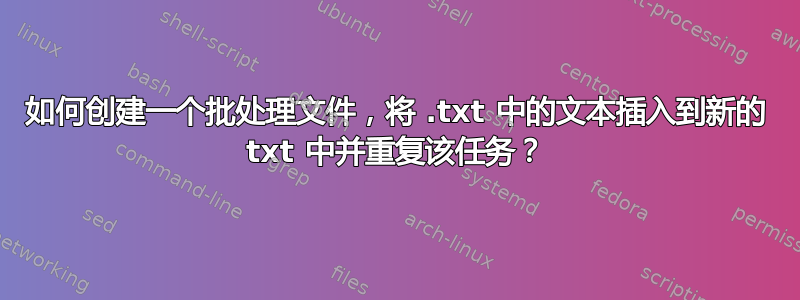
哇,标题太差了,但这就是我想要做的。文本文件 1 包含:
123.com
234.com
567.com
我需要将这些值插入到新文档的 2 个地方,然后移动到下一行并插入。
输出文件如下所示
zone "123.com" IN {
type master;
file "/etc/bind/zones/db.123.com";
allow-update { none; };allow-transfer {10.10.10.10; };
};
zone "234.com" IN {
type master;
file "/etc/bind/zones/db.234.com";
allow-update { none; };allow-transfer {10.10.10.10; };
};
zone "567.com" IN {
type master;
file "/etc/bind/zones/db.567.com";
allow-update { none; };allow-transfer {10.10.10.10; };
};
您可以看到第一个文件中的域被插入到结果中的 2 个位置。我是批处理新手,不知道如何开始。非常感谢您的帮助。
答案1
下面是一个Bashshell 脚本。
#!/bin/bash
while read line
do
cat <<RECORD
zone "${line}" IN {
type master;
file "/etc/bind/zones/db.${line}";
allow-update { none; };allow-transfer {10.10.10.10; };
};
RECORD
done < Text-file-1
还有一个适用于和 的Python版本。LinuxWindows
text = r"""
zone "%s" IN {
type master;
file "/etc/bind/zones/db.%s";
allow-update { none; };allow-transfer {10.10.10.10; };
};
"""
lines = [ x.strip() for x in open('Text-file-1').readlines() ]
for line in lines:
print(text % (line, line))
输出:
zone "123.com" IN {
type master;
file "/etc/bind/zones/db.123.com";
allow-update { none; };allow-transfer {10.10.10.10; };
};
zone "234.com" IN {
type master;
file "/etc/bind/zones/db.234.com";
allow-update { none; };allow-transfer {10.10.10.10; };
};
zone "567.com" IN {
type master;
file "/etc/bind/zones/db.567.com";
allow-update { none; };allow-transfer {10.10.10.10; };
};


