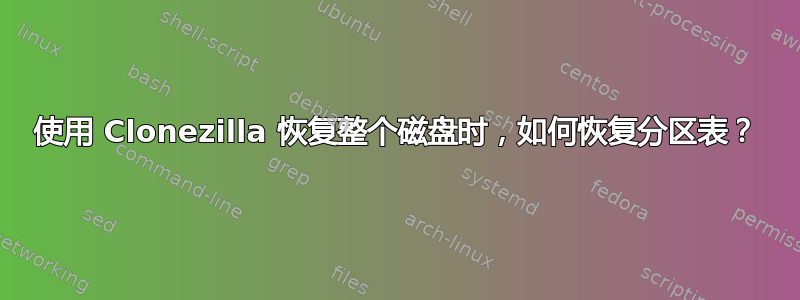
我刚买笔记本电脑时就使用 CloneZilla 创建了整个磁盘的映像。磁盘映像是使用 CloneZilla 的图形版本创建的,但在日志文件 clonezilla-img 中,它表示可以使用以下命令重新创建:
ocs-sr -q2 -c -j2 -z1p -i 2000 -p true savedisk 2013-11-05-21-img sda
文件列表:
total 25G
1.1K blkdev.list
13K clonezilla-img
4 disk
9.5K Info-dmi.txt
19K Info-lshw.txt
2.5K Info-lspci.txt
169 Info-packages.txt
80 Info-saved-by-cmd.txt
30 parts
26M sda1.vfat-ptcl-img.gz.aa
303M sda2.ntfs-ptcl-img.gz.aa
92M sda3.dd-img.aa
2.0G sda4.ntfs-ptcl-img.gz.aa
2.0G sda4.ntfs-ptcl-img.gz.ab
2.0G sda4.ntfs-ptcl-img.gz.ac
2.0G sda4.ntfs-ptcl-img.gz.ad
2.0G sda4.ntfs-ptcl-img.gz.ae
2.0G sda4.ntfs-ptcl-img.gz.af
1.7G sda4.ntfs-ptcl-img.gz.ag
1.3M sda5.ntfs-ptcl-img.gz.aa
2.0G sda6.ntfs-ptcl-img.gz.aa
2.0G sda6.ntfs-ptcl-img.gz.ab
2.0G sda6.ntfs-ptcl-img.gz.ac
2.0G sda6.ntfs-ptcl-img.gz.ad
2.0G sda6.ntfs-ptcl-img.gz.ae
1.2G sda6.ntfs-ptcl-img.gz.af
37 sda-chs.sf
17K sda-gpt-1st
16K sda-gpt-2nd
18K sda-gpt.gdisk
868 sda-gpt.sgdisk
512 sda-mbr
799 sda-pt.parted
710 sda-pt.parted.compact
250 sda-pt.sf
现在,我尝试使用 CloneZilla Live 将整个内容恢复到我克隆的同一磁盘上。我使用了初学者模式,不知怎么地,我让它删除了所有分区,但没有从映像中恢复分区表。我不确定是我犯了错误,还是它真的无法处理这个问题,只是希望分区就位。
所以现在它将我带入命令行,要求我恢复分区表,为恢复 CloneZilla 以恢复实际分区内容做准备。
No partition is found in this machine. To restore an image of
partition, partition(s) must exist on the destination disk.
Now enter another shell to allow you to create partition table on
the destination disk. You may use fdisk, cfdisk, sfdisk or parted
to do that. When everything is done, run "exit" to go back to the
original program.
我是否需要手动执行此操作,或者我可以让其中一个分区工具从映像中读取所需的分区表?
答案1
sfdisk /dev/sda < /mnt/.../sda-pt.sf或sgdisk -l /mnt/.../sda-gpt-1st将完成工作
但请记住,如果恢复到更大的驱动器,则必须手动调用gdisk才能使用完整磁盘空间(或者可能编辑.sf 文件last-lba值并再次恢复...)。
以下交互序列对我有用:
gdisk > x (extra functionality) > e (relocate data backup structures to the end of the disk)


