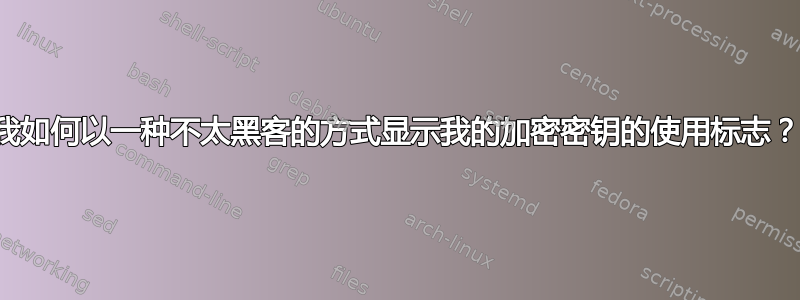
我正在尝试学习如何使用加密密钥,并且一直在尝试使用我找到的这个旧的 Linus Torvalds 密钥956EB7BF449FA3AB。
我有兴趣显示使用标志,但gpg2 --list-keys 449FA3AB也不gpg2 --fingerprint 449FA3AB显示使用标志。
我发现获取使用标志信息的唯一方法就是这种不正规的方法。
$ gpg2 --edit-key 449FA3AB
gpg (GnuPG) 2.0.26; Copyright (C) 2013 Free Software Foundation, Inc.
This is free software: you are free to change and redistribute it.
There is NO WARRANTY, to the extent permitted by law.
pub 1024D/449FA3AB created: 1999-10-05 expired: 2001-10-04 usage: SCA
trust: unknown validity: expired
sub 2048g/BFF491C5 created: 1999-10-05 expired: 2001-10-04 usage: E
[ expired] (1). Linus Torvalds <[email protected]>
gpg> quit
$
显示使用标志的官方方式是什么?
答案1
机器可读格式使用--with-colons最后一列作为使用标志。它对人类来说不太可读,但包含您要查找的数据。
$ gpg2 --with-colons --list-keys 449FA3AB
tru::1:1414619239:1414879758:3:1:5
pub:e:1024:17:956EB7BF449FA3AB:939086351:1002158351::-:::sca:
uid:e::::939086351::81A3799583B9B1B391E4C428112F302FF2ADF462::Linus Torvalds <[email protected]>:
sub:e:2048:16:71CE8207BFF491C5:939086545:1002158545:::::e:
Torwald 的公钥可用于签名、认证和身份验证;子密钥可用于加密。
答案2
看来 GnuPG 的后续版本(2.1+?)有一个参数值--list-options可以执行此操作:
$ gpg --list-options show-usage --list-keys
与任何长选项一样,这可以保留在~/.gnupg/gpg.conf:
list-options show-usage


