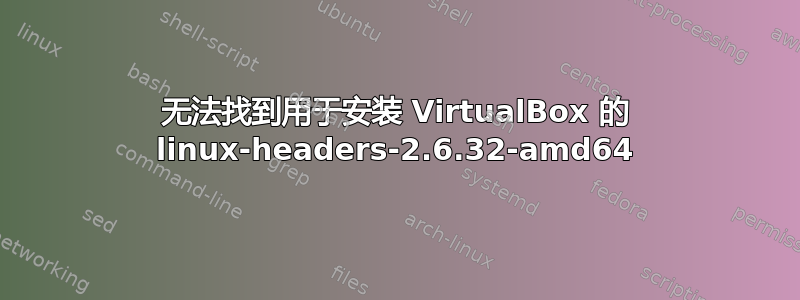
我尝试在我的 Debian 服务器上安装 virtualBox,但每次我尝试启动虚拟机时,它都会告诉我执行 /etc/init.d/vboxdrv setup。每当我尝试使用此命令时,它都会告诉我以下内容:
Stopping VirtualBox kernel modules ...done.
Uninstalling old VirtualBox DKMS kernel modules ...done.
Trying to register the VirtualBox kernel modules using DKMSError! Your kernel headers for kernel 2.6.32-amd64 cannot be found.
Please install the linux-headers-2.6.32-amd64 package,
or use the --kernelsourcedir option to tell DKMS where it's located
...failed!
(Failed, trying without DKMS)
Recompiling VirtualBox kernel modules ...failed!
(Look at /var/log/vbox-install.log to find out what went wrong)
当我尝试安装该包时,它说找不到它。
apt-get install linux-headers-2.6.32-amd64
Reading package lists... Done
Building dependency tree
Reading state information... Done
E: Unable to locate package linux-headers-2.6.32-amd64
E: Couldn't find any package by regex 'linux-headers-2.6.32-amd64'
我在哪里可以得到这个包裹?
答案1
一个很好的工具是module-assistant。运行apt-get install module-assistant并使用它来安装 linux-headers 和 build-essential 是:
m-a update
进而:
m-a prepare


