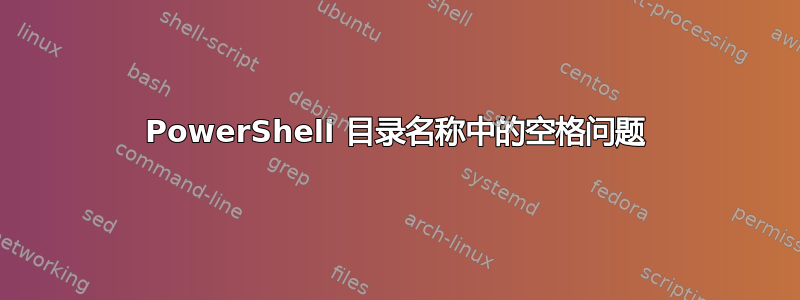
PowerShell 存在目录名称中空格的问题。
我正在尝试执行与 PS1 脚本位于同一目录中的文件,如下所示:
.\getGravatarsForGource.pl
当目录名称中没有空格时,它可以正常工作(我故意将文件夹从 更改Git为Git stuff),但我不知道如何使其正确执行。
我可以将文件夹名称改回Git以前的名称,但我想解决这个问题,因为下载我的存储库的其他人可能不想重新设计他们的整个文件系统,以便他们的目录中没有空格。
仅供参考:是的,我也尝试过".\getGravatarsForGource.pl"
PowerShell 的输出
The term 'D:\Joshua\!Coding\Git' is not recognized as the name of a cmdlet, function, script file,
or operable program. Check the spelling of the name, or if a path was included, verify that the
path is correct and try again.
At line:1 char:22
+ D:\Joshua\!Coding\Git <<<< stuff\centaur-XML-Tool\gource\executables\run-gource-for-windows.ps1
+ CategoryInfo : ObjectNotFound: (D:\Joshua\!Coding\Git:String) [], CommandNotFoundEx
ception
+ FullyQualifiedErrorId : CommandNotFoundException


