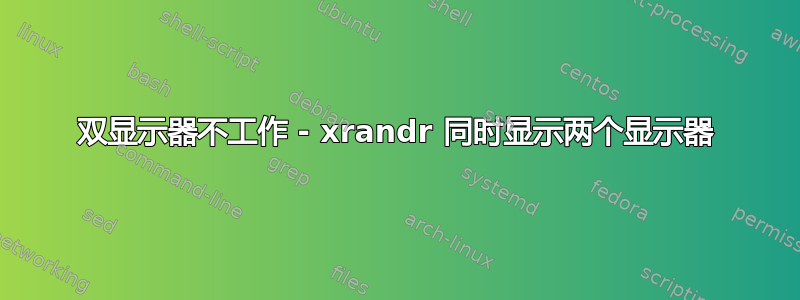
我的电脑上插着两个显示器,其中一个显示器可以工作,但另一个显示器却一片空白。如果我启动 Windows,两个显示器都可以正常工作。
这是输出xrandx -q
colin@colin:~$ xrandr -q
Screen 0: minimum 320 x 200, current 1680 x 1050, maximum 8192 x 8192
DVI-I-1 connected 1680x1050+0+0 (normal left inverted right x axis y axis) 473mm x 296mm
1680x1050 60.0*+
1280x1024 75.0 60.0
1152x864 75.0
1024x768 75.1 60.0
800x600 75.0 60.3
640x480 75.0 60.0
720x400 70.1
DVI-I-2 connected 1680x1050+0+0 (normal left inverted right x axis y axis) 473mm x 296mm
1680x1050 59.9*+
1280x1024 75.0 60.0
1152x864 75.0
1024x768 75.1 60.0
800x600 75.0 60.3
640x480 75.0 60.0
720x400 70.1
我的第二台显示器出了什么问题?
注意-在我换办公桌之前,两个显示器都工作正常。
答案1
您应该在 /etc/X11/xorg.conf 中标识您的第二台显示器。您需要在此基础上创建两个屏幕(“ServerLayout”部分),将这些屏幕映射到显示器上(“Screen”部分),并将这些显示器映射到您的显卡设备(“Screen”部分)。祝您好运。
答案2
最后,我通过安装较新的 nvidia 驱动程序并按照以下指南完成了这项工作: https://gist.github.com/matthewhartman/8382817


