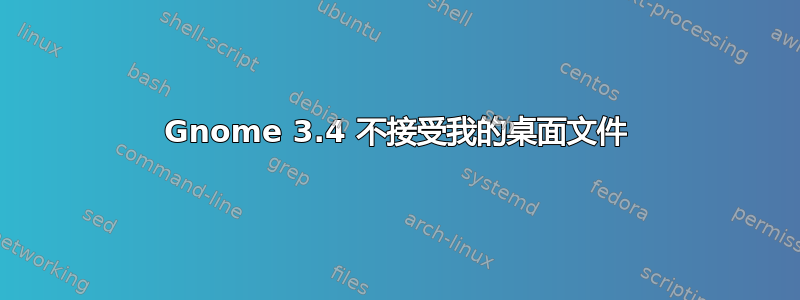
我在 Debian 系统中创建了许多个人桌面文件
当我将已安装的桌面文件从 /usr/share/applications 移动到其他目录时,Gnome 桌面的菜单应用程序中的条目就消失了,这是正常的。
当我恢复 /usr/share/applications 中的桌面文件时,该条目会自动出现。这也很棒。
今天我创建了一个新桌面文件,但它没有显示出来。所以我复制了一个可以使用的桌面文件,并用新名称命名,里面做了一些修改,但什么都没有显示出来。我使用了以下命令:
killall gnome-panel
和
xdg-desktop-menu install xterm_ampere.desktop
xdg-desktop-menu: filename 'xterm_ampere.desktop' does not have a proper vendor prefix
A vendor prefix consists of alpha characters ([a-zA-Z]) and is terminated
with a dash ("-"). An example filename is 'example-xterm_ampere.desktop'
Use --novendor to override or 'xdg-desktop-menu --manual' for additional info.
没有任何效果。
感谢您的帮助
答案1
存在权限问题。我sudo chmod 744对文件执行了操作,链接显示在菜单栏中。
谢谢


