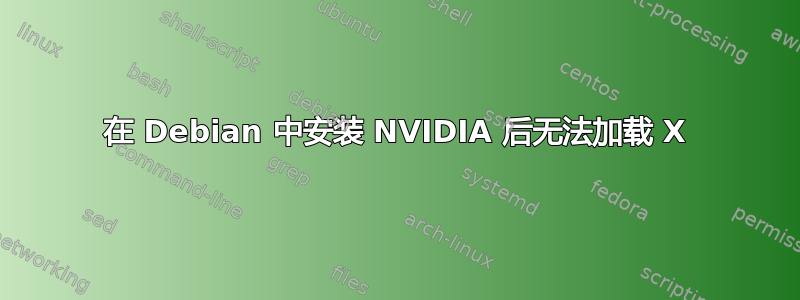
我刚刚使用本手册,但安装后我的 X 无法加载。我使用终端登录并删除xorg.config并进入安全模式。有什么问题吗?还是有 bug?
我试过NVIDIA、X11 和 Debian 的问题答案,但没有作用。
我使用sudo Xorg -configure并得到了以下日志:
[ 4.886]
X.Org X Server 1.12.4
Release Date: 2012-08-27
[ 4.886] X Protocol Version 11, Revision 0
[ 4.886] Build Operating System: Linux 3.11-2-amd64 x86_64 Debian
[ 4.886] Current Operating System: Linux pdebian 3.2.0-4-amd64 #1 SMP Debian 3.2.63-2+deb7u1 x86_64
[ 4.886] Kernel command line: BOOT_IMAGE=/boot/vmlinuz-3.2.0-4-amd64 root=UUID=54830b4d-ac55-4f3c-8e01-0d8e8825b997 ro quiet
[ 4.886] Build Date: 17 December 2013 07:37:58PM
[ 4.886] xorg-server 2:1.12.4-6+deb7u2 (Julien Cristau <[email protected]>)
[ 4.886] Current version of pixman: 0.32.6
[ 4.886] Before reporting problems, check http://wiki.x.org
to make sure that you have the latest version.
[ 4.886] Markers: (--) probed, (**) from config file, (==) default setting,
(++) from command line, (!!) notice, (II) informational,
(WW) warning, (EE) error, (NI) not implemented, (??) unknown.
[ 4.887] (==) Log file: "/var/log/Xorg.0.log", Time: Sat Nov 8 23:23:19 2014
[ 4.889] (==) Using system config directory "/usr/share/X11/xorg.conf.d"
[ 4.897] (==) No Layout section. Using the first Screen section.
[ 4.897] (==) No screen section available. Using defaults.
[ 4.897] (**) |-->Screen "Default Screen Section" (0)
[ 4.897] (**) | |-->Monitor "<default monitor>"
[ 4.897] (==) No monitor specified for screen "Default Screen Section".
Using a default monitor configuration.
[ 4.897] (==) Automatically adding devices
[ 4.897] (==) Automatically enabling devices
[ 4.900] (WW) The directory "/usr/share/fonts/X11/cyrillic" does not exist.
[ 4.900] Entry deleted from font path.
[ 4.916] (WW) The directory "/var/lib/defoma/x-ttcidfont-conf.d/dirs/TrueType" does not exist.
[ 4.916] Entry deleted from font path.
[ 4.916] (==) FontPath set to:
/usr/share/fonts/X11/misc,
/usr/share/fonts/X11/100dpi/:unscaled,
/usr/share/fonts/X11/75dpi/:unscaled,
/usr/share/fonts/X11/Type1,
/usr/share/fonts/X11/100dpi,
/usr/share/fonts/X11/75dpi,
built-ins
[ 4.916] (==) ModulePath set to "/usr/lib/xorg/modules"
[ 4.916] (II) The server relies on udev to provide the list of input devices.
If no devices become available, reconfigure udev or disable AutoAddDevices.
[ 4.916] (II) Loader magic: 0x7f6c1aaf1ae0
[ 4.916] (II) Module ABI versions:
[ 4.916] X.Org ANSI C Emulation: 0.4
[ 4.916] X.Org Video Driver: 12.1
[ 4.916] X.Org XInput driver : 16.0
[ 4.916] X.Org Server Extension : 6.0
[ 4.917] (--) PCI:*(0:1:0:0) 10de:063a:1028:019b rev 161, Mem @ 0xf5000000/16777216, 0xe0000000/268435456, 0xf2000000/33554432, I/O @ 0x0000df00/128, BIOS @ 0x????????/524288
[ 4.917] (II) Open ACPI successful (/var/run/acpid.socket)
[ 4.917] (WW) "glamoregl" will not be loaded unless you've specified it to be loaded elsewhere.
[ 4.917] (II) "extmod" will be loaded by default.
[ 4.917] (II) "dbe" will be loaded by default.
[ 4.917] (II) "glx" will be loaded by default.
[ 4.917] (II) "record" will be loaded by default.
[ 4.917] (II) "dri" will be loaded by default.
[ 4.917] (II) "dri2" will be loaded by default.
[ 4.917] (II) LoadModule: "extmod"
[ 4.923] (II) Loading /usr/lib/xorg/modules/extensions/libextmod.so
[ 4.926] (II) Module extmod: vendor="X.Org Foundation"
[ 4.926] compiled for 1.12.4, module version = 1.0.0
[ 4.926] Module class: X.Org Server Extension
[ 4.926] ABI class: X.Org Server Extension, version 6.0
[ 4.926] (II) Loading extension SELinux
[ 4.926] (II) Loading extension MIT-SCREEN-SAVER
[ 4.926] (II) Loading extension XFree86-VidModeExtension
[ 4.926] (II) Loading extension XFree86-DGA
[ 4.926] (II) Loading extension DPMS
[ 4.926] (II) Loading extension XVideo
[ 4.926] (II) Loading extension XVideo-MotionCompensation
[ 4.927] (II) Loading extension X-Resource
[ 4.927] (II) LoadModule: "dbe"
[ 4.927] (II) Loading /usr/lib/xorg/modules/extensions/libdbe.so
[ 4.928] (II) Module dbe: vendor="X.Org Foundation"
[ 4.929] compiled for 1.12.4, module version = 1.0.0
[ 4.929] Module class: X.Org Server Extension
[ 4.929] ABI class: X.Org Server Extension, version 6.0
[ 4.929] (II) Loading extension DOUBLE-BUFFER
[ 4.929] (II) LoadModule: "glx"
[ 4.929] (II) Loading /usr/lib/xorg/modules/extensions/libglx.so
[ 4.933] (II) Module glx: vendor="X.Org Foundation"
[ 4.933] compiled for 1.12.4, module version = 1.0.0
[ 4.933] ABI class: X.Org Server Extension, version 6.0
[ 4.933] (==) AIGLX enabled
[ 4.936] (II) Loading extension GLX
[ 4.936] (II) LoadModule: "record"
[ 4.936] (II) Loading /usr/lib/xorg/modules/extensions/librecord.so
[ 4.937] (II) Module record: vendor="X.Org Foundation"
[ 4.937] compiled for 1.12.4, module version = 1.13.0
[ 4.937] Module class: X.Org Server Extension
[ 4.937] ABI class: X.Org Server Extension, version 6.0
[ 4.937] (II) Loading extension RECORD
[ 4.937] (II) LoadModule: "dri"
[ 4.938] (II) Loading /usr/lib/xorg/modules/extensions/libdri.so
[ 4.940] (II) Module dri: vendor="X.Org Foundation"
[ 4.940] compiled for 1.12.4, module version = 1.0.0
[ 4.940] ABI class: X.Org Server Extension, version 6.0
[ 4.940] (II) Loading extension XFree86-DRI
[ 4.940] (II) LoadModule: "dri2"
[ 4.940] (II) Loading /usr/lib/xorg/modules/extensions/libdri2.so
[ 4.942] (II) Module dri2: vendor="X.Org Foundation"
[ 4.942] compiled for 1.12.4, module version = 1.2.0
[ 4.942] ABI class: X.Org Server Extension, version 6.0
[ 4.942] (II) Loading extension DRI2
[ 4.942] (==) Matched nouveau as autoconfigured driver 0
[ 4.942] (==) Matched nv as autoconfigured driver 1
[ 4.942] (==) Matched vesa as autoconfigured driver 2
[ 4.942] (==) Matched fbdev as autoconfigured driver 3
[ 4.942] (==) Assigned the driver to the xf86ConfigLayout
[ 4.942] (II) LoadModule: "nouveau"
[ 4.943] (II) Loading /usr/lib/xorg/modules/drivers/nouveau_drv.so
[ 4.946] (II) Module nouveau: vendor="X.Org Foundation"
[ 4.946] compiled for 1.12.4, module version = 1.0.1
[ 4.946] Module class: X.Org Video Driver
[ 4.946] ABI class: X.Org Video Driver, version 12.1
[ 4.946] (II) LoadModule: "nv"
[ 4.949] (WW) Warning, couldn't open module nv
[ 4.949] (II) UnloadModule: "nv"
[ 4.949] (II) Unloading nv
[ 4.949] (EE) Failed to load module "nv" (module does not exist, 0)
[ 4.949] (II) LoadModule: "vesa"
[ 4.949] (II) Loading /usr/lib/xorg/modules/drivers/vesa_drv.so
[ 4.950] (II) Module vesa: vendor="X.Org Foundation"
[ 4.950] compiled for 1.12.1, module version = 2.3.1
[ 4.950] Module class: X.Org Video Driver
[ 4.950] ABI class: X.Org Video Driver, version 12.0
[ 4.950] (II) LoadModule: "fbdev"
[ 4.950] (II) Loading /usr/lib/xorg/modules/drivers/fbdev_drv.so
[ 4.951] (II) Module fbdev: vendor="X.Org Foundation"
[ 4.951] compiled for 1.12.1, module version = 0.4.2
[ 4.951] ABI class: X.Org Video Driver, version 12.0
[ 4.951] (II) NOUVEAU driver Date: Fri Jul 6 16:23:50 2012 +1000
[ 4.951] (II) NOUVEAU driver for NVIDIA chipset families :
[ 4.951] RIVA TNT (NV04)
[ 4.951] RIVA TNT2 (NV05)
[ 4.951] GeForce 256 (NV10)
[ 4.952] GeForce 2 (NV11, NV15)
[ 4.952] GeForce 4MX (NV17, NV18)
[ 4.952] GeForce 3 (NV20)
[ 4.952] GeForce 4Ti (NV25, NV28)
[ 4.952] GeForce FX (NV3x)
[ 4.952] GeForce 6 (NV4x)
[ 4.952] GeForce 7 (G7x)
[ 4.952] GeForce 8 (G8x)
[ 4.952] GeForce GTX 200 (NVA0)
[ 4.952] GeForce GTX 400 (NVC0)
[ 4.952] (II) VESA: driver for VESA chipsets: vesa
[ 4.952] (II) FBDEV: driver for framebuffer: fbdev
[ 4.952] (++) using VT number 7
[ 4.972] drmOpenDevice: node name is /dev/dri/card0
[ 4.977] [drm] failed to load kernel module "nouveau"
[ 4.977] (EE) [drm] failed to open device
[ 4.977] (WW) Falling back to old probe method for fbdev
[ 4.977] (II) Loading sub module "fbdevhw"
[ 4.977] (II) LoadModule: "fbdevhw"
[ 4.977] (II) Loading /usr/lib/xorg/modules/libfbdevhw.so
[ 4.978] (II) Module fbdevhw: vendor="X.Org Foundation"
[ 4.978] compiled for 1.12.4, module version = 0.0.2
[ 4.978] ABI class: X.Org Video Driver, version 12.1
[ 4.978] (EE) open /dev/fb0: No such file or directory
[ 4.979] (II) Loading sub module "vbe"
[ 4.979] (II) LoadModule: "vbe"
[ 4.979] (II) Loading /usr/lib/xorg/modules/libvbe.so
[ 4.979] (II) Module vbe: vendor="X.Org Foundation"
[ 4.980] compiled for 1.12.4, module version = 1.1.0
[ 4.980] ABI class: X.Org Video Driver, version 12.1
[ 4.980] (II) Loading sub module "int10"
[ 4.980] (II) LoadModule: "int10"
[ 4.980] (II) Loading /usr/lib/xorg/modules/libint10.so
[ 4.982] (II) Module int10: vendor="X.Org Foundation"
[ 4.982] compiled for 1.12.4, module version = 1.0.0
[ 4.982] ABI class: X.Org Video Driver, version 12.1
[ 4.982] (II) VESA(0): initializing int10
[ 4.983] (II) VESA(0): Primary V_BIOS segment is: 0xc000
[ 5.035] (II) VESA(0): VESA BIOS detected
[ 5.035] (II) VESA(0): VESA VBE Version 3.0
[ 5.035] (II) VESA(0): VESA VBE Total Mem: 14336 kB
[ 5.035] (II) VESA(0): VESA VBE OEM: NVIDIA
[ 5.035] (II) VESA(0): VESA VBE OEM Software Rev: 98.148
[ 5.035] (II) VESA(0): VESA VBE OEM Vendor: NVIDIA Corporation
[ 5.035] (II) VESA(0): VESA VBE OEM Product: G94 Board - nike94
[ 5.035] (II) VESA(0): VESA VBE OEM Product Rev: Chip Rev
[ 5.131] (II) VESA(0): Creating default Display subsection in Screen section
"Default Screen Section" for depth/fbbpp 24/32
[ 5.131] (==) VESA(0): Depth 24, (--) framebuffer bpp 32
[ 5.131] (==) VESA(0): RGB weight 888
[ 5.131] (==) VESA(0): Default visual is TrueColor
[ 5.131] (==) VESA(0): Using gamma correction (1.0, 1.0, 1.0)
[ 5.131] (II) Loading sub module "ddc"
[ 5.131] (II) LoadModule: "ddc"
[ 5.131] (II) Module "ddc" already built-in
[ 5.204] (II) VESA(0): VESA VBE DDC supported
[ 5.204] (II) VESA(0): VESA VBE DDC Level none
[ 5.204] (II) VESA(0): VESA VBE DDC transfer in appr. 0 sec.
[ 5.498] (II) VESA(0): VESA VBE DDC read failed
[ 5.588] (II) VESA(0): VESA VBE PanelID read successfully
[ 5.588] (II) VESA(0): PanelID returned panel resolution 1920x1200
[ 5.588] (II) VESA(0): Searching for matching VESA mode(s):
...
我尝试安装推荐的软件包,但出现以下错误:
$ sudo apt-get install module-assistant nvidia-kernel-common
Reading package lists... Done
Building dependency tree
Reading state information... Done
module-assistant is already the newest version.
nvidia-kernel-common is already the newest version.
nvidia-kernel-common set to manually installed.
0 upgraded, 0 newly installed, 0 to remove and 890 not upgraded.
2 not fully installed or removed.
After this operation, 0 B of additional disk space will be used.
Do you want to continue [Y/n]? Y
Setting up glx-alternative-nvidia (0.5.1) ...
update-alternatives: error: alternative link /usr/lib/xorg/modules/drivers/nvidia_drv.so is already managed by x86_64-linux-gnu_gl_conf
dpkg: error processing package glx-alternative-nvidia (--configure):
subprocess installed post-installation script returned error exit status 2
dpkg: dependency problems prevent configuration of nvidia-kernel-common:
nvidia-kernel-common depends on glx-alternative-nvidia (>= 0.3); however:
Package glx-alternative-nvidia is not configured yet.
dpkg: error processing package nvidia-kernel-common (--configure):
dependency problems - leaving unconfigured
Errors were encountered while processing:
glx-alternative-nvidia
nvidia-kernel-common
E: Sub-process /usr/bin/dpkg returned an error code (1)
答案1
Debian 存储库中似乎存在包不兼容的情况。
为了解决这个问题,我撤消了所有更改,然后从 nvidia 网站下载了驱动程序并从终端安装它。


