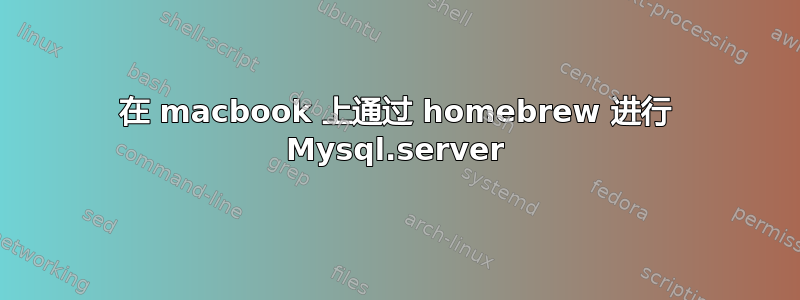
当我尝试通过 home-brew 运行 mysql 时出现以下错误。
Arshads-MacBook-Air:~ Arshi$ mysql.server start
/usr/local/bin/mysql.server: line 256: my_print_defaults: command not found
/usr/local/bin/mysql.server: line 276: cd: @@HOMEBREW_CELLAR@@/mysql/5.6.21: No such file or directory
Starting MySQL
ERROR! Couldn't find MySQL server (@@HOMEBREW_CELLAR@@/mysql/5.6.21/bin/mysqld_safe)
**Mysql has been installed.**
Arshads-MacBook-Air:~ Arshi$ brew install mysql
Warning: mysql-5.6.21 already installed
安装 homebrew 时我收到了一些警告信息,但据我所知,这是因为我已经在计算机上安装了 R、mysql work bench、mysqlserver、python
请问如何通过 home-brew 运行 mysql.server?谢谢
答案1
我认为问题在于你安装的 mysql 没有写入权限my_print_defaults(也可能是其他程序) - 而且这些权限被复制到了/usr/bin。
卸载 mysql 并以 sudo 身份重新安装。
sudo brew uninstall mysql
sudo brew install mysql
答案2
您可以通过运行两项操作来解决这个问题。
which mysql
获取部分(例如 /usr/xxxx/sql/that/)后,打开 bash 配置
$ sudo nano ~/.bash_profile
并使用当前运行的 mysql 版本更新路径
alias mysql=/usr/local/opt/[email protected]/bin/mysql
这应该可以正常工作


