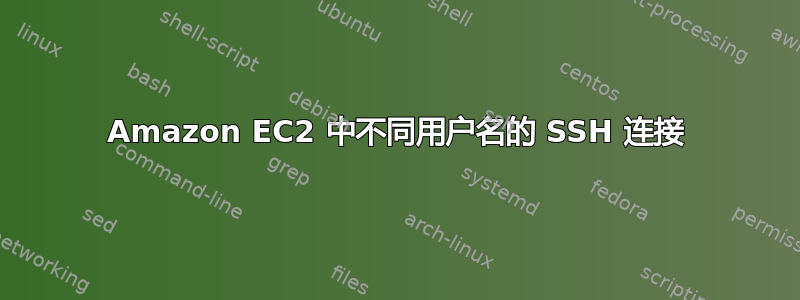
我正在尝试使用 SSH 连接两个 EC2 实例。
两个实例上相同用户名的 SSH 连接可以毫无问题地连接。尝试使用不同的用户名连接时,我收到“PERMISSION DENIED”错误。以下是 SSH 命令的调试信息:
ssh -v -i /home/A/.ssh/Master_KeyPair.pem [email protected]
OpenSSH_5.3p1, OpenSSL 1.0.0-fips 29 Mar 2010
debug1: Reading configuration data /etc/ssh/ssh_config
debug1: Applying options for *
debug1: Connecting to xx.xx.xxx.xxx [xx.xx.xxx.xxx] port 22.
debug1: Connection established.
debug1: identity file /home/ec2-user/.ssh/xx.pem type -1
debug1: identity file /home/ec2-user/.ssh/xx-cert type -1
debug1: Remote protocol version 2.0, remote software version OpenSSH_5.3
debug1: match: OpenSSH_5.3 pat OpenSSH*
debug1: Enabling compatibility mode for protocol 2.0
debug1: Local version string SSH-2.0-OpenSSH_5.3
debug1: SSH2_MSG_KEXINIT sent
debug1: SSH2_MSG_KEXINIT received
debug1: kex: server->client aes128-ctr hmac-md5 none
debug1: kex: client->server aes128-ctr hmac-md5 none
debug1: SSH2_MSG_KEX_DH_GEX_REQUEST(1024<1024<8192) sent
debug1: expecting SSH2_MSG_KEX_DH_GEX_GROUP
debug1: SSH2_MSG_KEX_DH_GEX_INIT sent
debug1: expecting SSH2_MSG_KEX_DH_GEX_REPLY
debug1: Host 'xx.xx.xxx.xxx' is known and matches the RSA host key.
debug1: Found key in /home/ec2-user/.ssh/known_hosts:2
debug1: ssh_rsa_verify: signature correct
debug1: SSH2_MSG_NEWKEYS sent
debug1: expecting SSH2_MSG_NEWKEYS
debug1: SSH2_MSG_NEWKEYS received
debug1: SSH2_MSG_SERVICE_REQUEST sent
debug1: SSH2_MSG_SERVICE_ACCEPT received
debug1: Authentications that can continue: publickey,gssapi-keyex,gssapi-with-mic
debug1: Next authentication method: publickey
debug1: Trying private key: /home/ec2-user/.ssh/nXg_HDP_RHEL65_Master_KeyPair.pem
debug1: read PEM private key done: type RSA
debug1: Authentications that can continue: publickey,gssapi-keyex,gssapi-with-mic
debug1: No more authentication methods to try.
Permission denied (publickey,gssapi-keyex,gssapi-with-mic).
答案1
如果使用用户 A 登录 xx.xx 成功,则意味着 A 的 ssh 配置(应该在 XX.XX:/home/A/.ssh/ 中)存在并且与您的 Master_KeyPair.pem 匹配
由于该功能对用户 B 不起作用,因此该文件在 xx.xx:/home/B/.ssh/ 处不可用
因此,您应该使用用户 A 登录到 xx.xx,然后“su”到用户 B,并在那里复制密钥。


