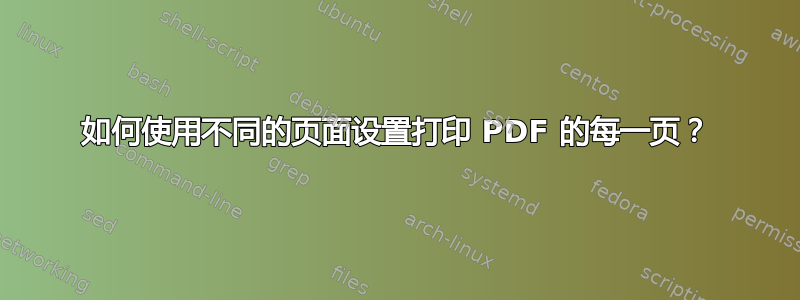
假设我有一个 10 页的 pdf。
在第 1 页中,我想使用纸盘 1(A4 白纸)进行单面打印。
在第 2-6 页中,我想使用纸盘 1(A4 白纸)进行双面打印。
在第 7 页中,我想使用纸盘 2(A4 绿色纸张)进行单面打印。
在第 8-10 页中,我想使用纸盘 1(A4 白纸)进行双面打印。
通常,我会一页一页地打印,这是一项繁琐的工作。
是否有任何软件可以设置每一页的打印设置,并通过一次单击即可打印具有不同打印设置的所有页面?
答案1
您正在寻找打印和分享:基本示例:https://www.youtube.com/watch?v=6iXuU4b5mh4&list=PLDF2C2AD95B2B2FC2&index=35
如果您查看手册中的第 10 章:“附件 10:动态自定义页面范围”,您可以使用公式来计算一些页面范围:http://www.printandshare.info/downloads/Print&Share%20-%20Operating%20Manual%20EN%202.8.3.pdf
来自实用指南:
双托盘文档
In this case, we print by one click the whole document two times by taking the paper from two different trays:
Please follow the steps to build this case:
- Create your profile with a channel with print functionality.
- Go to the channel configuration by clicking on the printer icon.
- Click on the [Page definitions…] button.
- Add two lines by the [Add] button.
- Select in the first line the Page Range, All pages and select Paper Source Tray 1 to get your document out of tray 1.
- Select in the second line the Page Range, All pages and select Paper Source Tray 2 to get your document out of tray 2.
- Set the option at the bottom to [Extra pages sorted by page ranges (R1{1,2} R2{1,2}, …)]
- Close the dialogs by clicking [OK] buttons.
来自不同托盘的页面:
In this case, we print by one click some page of the document by using different trays:
In the example we will take page one of the document out of Tray 1 and the other pages from paper source Tray 2.
You will get by this case an example of the usage of the Paper source feature.
- Create your profile with a channel with print functionality.
- Go to the channel configuration by clicking on the printer icon.
- Click the [Page Definitions] button.
- Add two lines by the [Add] button.
- Select in the first line the Page Range, First page and select Paper Source Tray 1 to get your first page of your document out of tray 1.
- Select in the second line the Page Range, 2 - LastPage and select Paper Source Tray 2 to get your second page and all other pages of your document out of tray 2.
- Set the option at the bottom to [No extra pages (1,2,3,…)]
- Close the dialogs by clicking [OK] buttons.
答案2
给出更完整的答案:Xerox Freeflow 软件可以很好地完成此操作,但仅适用于其大型生产打印机。您没有提到您可以使用哪种类型的打印机,所以我想提供一下。
答案3
老问题了,但是在没有专门软件的情况下执行此操作的典型方法是:
- 使用任何可用的 PDF 编辑器(您的计算机上可能有的软件或众多网络服务之一),在两张单面页面后添加一张空白页。您的双面页面数量为奇数,因此在第 6 页和第 10 页后也添加一张空白页。
- 预先叠好纸张,插入一张绿色纸张作为第 5 张纸。如果要打印多套,则在第一张绿色纸张之后,每 6 张白色纸张后插入一张绿色纸张(并在最后一套之后留下多余的白色纸张;您可以将纸叠放在纸盘 1 中的白纸顶部)。
- 从纸盘 1 双面打印整个文档。


