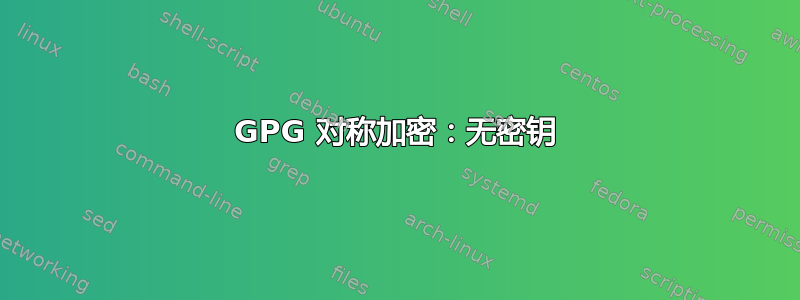
使用 gpg 2.0.22,我以用户 A 的身份执行以下操作:
A@~: touch tmp
A@~: gpg -c --cipher-algo AES256 tmp
A@~: chmod 777 tmp.gpg
A@~: su -l root -c 'mv tmp.gpg /'
然后,作为用户 B:
B@~: gpg /tmp.gpg
现在我希望被要求输入密码...但我得到的却是这个:
gpg: directory `/home/B/.gnupg' created
gpg: new configuration file `/home/B/.gnupg/gpg.conf' created
gpg: WARNING: options in `/home/B/.gnupg/gpg.conf' are not yet active during this run
gpg: keyring `/home/B/.gnupg/secring.gpg' created
gpg: keyring `/home/B/.gnupg/pubring.gpg' created
gpg: AES256 encrypted data
gpg: cancelled by user
gpg: encrypted with 1 passphrase
gpg: decryption failed: No secret key
我以为对称加密所需要的只是密码?
任何帮助将不胜感激。
答案1
看起来这是使用“su”后权限出现的问题。请参阅以下资源:
http://lists.gnupg.org/pipermail/gnupg-users/2009-May/036544.html
我重试了一次,没有使用 su,并且成功了。
答案2
对称加密只需要密码,不需要密钥
尝试使用 root 权限,例如 sudo gpg ...


