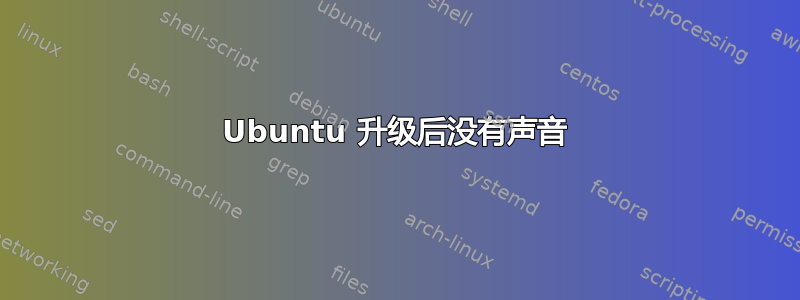
我升级到 Ubuntu 14.04 后就没有声音了。这似乎是一个常见问题,但 Ubuntu 论坛上的答案对我没有用。
#> aplay -l
aplay: device_list:268: no soundcards found...
我试过这个
apt-get --purge remove linux-sound-base alsa-base alsa-utils
apt-get install linux-sound-base alsa-base alsa-utils
我试过这个
modprobe snd-usb-audio
modprobe snd-hda-intel
我也重新安装了内核。
我尝试过这,speaker-test产生“播放设备是默认”的输出,似乎认为它正在工作,但没有实际的声音,然后指南将我引导到程序 Ac,告诉我运行这个
echo "Sound cards recognized by the system:"; lspci -nn | grep --color=none '\[04[80][13]\]'; echo "Sound cards recognized by ALSA:"; lspci -nn | grep '\[04[80][13]\]' | while read line; do lspci -nnk | grep -A 3 '\[04[80][13]\]' | grep -e 'Kernel modules: ..*' -e '\[04[80][13]\]' | grep --color=none -F "$line"; done; echo "Sound cards recognized by ALSA, and activated:"; lspci -nn | grep '\[04[80][13]\]' | while read line; do lspci -nnk | grep -A 3 '\[04[80][13]\]' | grep -e 'Kernel drivers in use: ..*' -e '\[04[80][13]\]' | grep --color=none -F "$line"; done
给出这个输出
Sound cards recognized by the system:
00:1b.0 Audio device [0403]: Intel Corporation 7 Series/C210 Series Chipset Family High Definition Audio Controller [8086:1e20] (rev 04)
Sound cards recognized by ALSA:
00:1b.0 Audio device [0403]: Intel Corporation 7 Series/C210 Series Chipset Family High Definition Audio Controller [8086:1e20] (rev 04)
Sound cards recognized by ALSA, and activated:
00:1b.0 Audio device [0403]: Intel Corporation 7 Series/C210 Series Chipset Family High Definition Audio Controller [8086:1e20] (rev 04)
这似乎是正常的,但aplay -l仍然说“没有声卡”并且仍然没有实际的声音。
#> ls /dev/snd
by-path controlC0 hwC0D0 hwC0D3 pcmC0D0c pcmC0D0p pcmC0D1c pcmC0D1p pcmC0D2c pcmC0D3p pcmC0D4c pcmC0D7p pcmC0D8p seq timer
没有/etc/modprobe.d/blacklist-alsa.conf
还有其他想法吗?
答案1
这对我很有用,在非常相似的情况下(替换'用户' 使用您的用户名):
sudo setfacl -m u:*user*:rw /dev/snd/*


