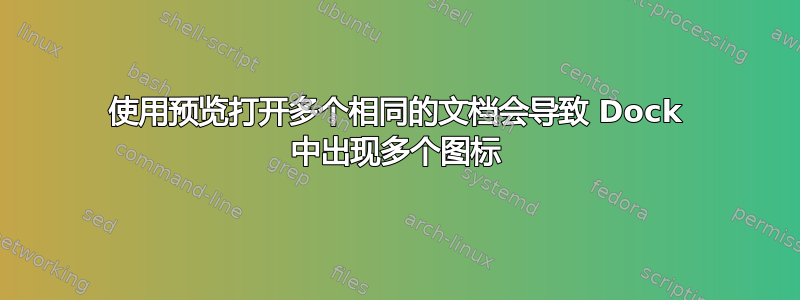
我想用预览打开同一份 PDF 三次,以便可以并排比较页面。我遇到了这Stack Exchange 帖子介绍了如何使用终端执行此操作以及如何使用自动程序添加通过上下文服务菜单打开 pdf 的服务。但是当我多次打开同一个 pdf 时,我打开的每个 pdf 副本的 dock 中都会出现预览图标。
通常情况下,预览在我的文档中只会显示一个图标,用于显示我打开的所有不同 pdf(只要每个 pdf 都不同)。有没有办法多次打开同一个 pdf,而不会让预览占据我的 dock?
答案1
不。
Dock 反映了 UI 应用程序的正在运行的实例,当您实际上运行预览的多个副本时,您会在 Dock 中看到多个图标。
使用带选项open的终端命令-n强制打开一个新实例。从男人页:
The open command opens a file (or a directory or URL), just as if you had
double-clicked the file's icon. If no application name is specified, the
default application as determined via LaunchServices is used to open the
specified files.
The options are as follows:
<snip…>
-n Open a new instance of the application(s) even if one is already running.


