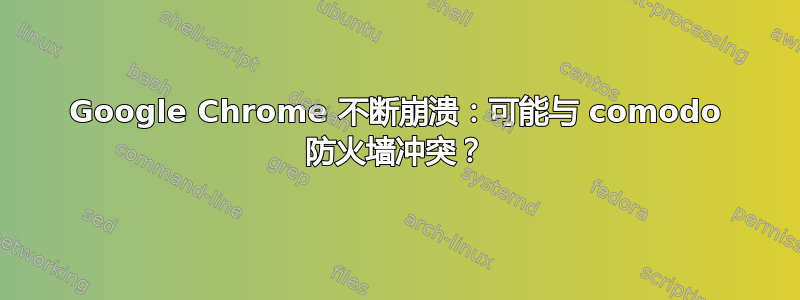
我使用 Chrome 已有多年,使用 comodo 防火墙和 HIPS 保护已有数月,但突然 Google Chrome 一加载就开始崩溃。
我尝试重置我的用户配置文件并重新安装程序,但没有任何变化,在 Comodo 沙盒中加载它也没有产生任何结果。
我注意到在临时模式下,Chrome 仅在几秒钟后崩溃。
今天我安装了 Comodo Dragon(应该是 Google Chrome 的修改版本),它运行完美。所以我尝试在 comodo 沙盒中运行 Google Chrome,它确实启动了,但我看到我尝试加载的每个页面都显示“哎呀,崩溃”消息。我点击了“更多信息”,发现已知 comodo 防火墙与 Chrome 发生冲突。所以我暂时禁用了它,但 Chrome 一直崩溃。
现在 Chrome 即使在 comodo 沙盒中也无法启动。
我该怎么办?
答案1
您可以在以下位置获取 chrome 调试文件“应用程序数据\本地\谷歌\崩溃报告”并使用 windbg 进行调试以获得准确的崩溃结果。
Run chrome exe using
1) windbg.exe -o chrome.exe
2) try loading the page and make chrome to crash.
3.) Create full crash dump using .dump /ma C:\Path\File.dmp
4.) end session and load the crash dump with windbg
5.) use !analyze -v to extract valuable information
如果上述选项不适合您继续,请按照下面有关问题报告的步骤中的 chromium 链接进行操作。
http://www.chromium.org/for-testers/bug-reporting-guidelines/reporting-crash-bug


