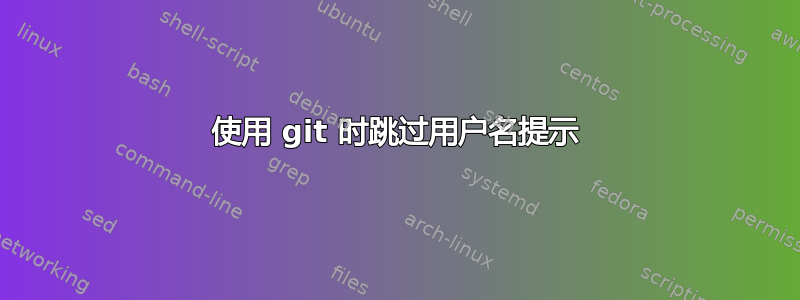
答案1
对于 HTTP(S) 和 SSH,用户名都可以作为 URL 的一部分指定,user@host格式如下:
https://[email protected]/repo.git[email protected]:repo.git(是的,
[email protected]意味着git使用 GitHub 时 SSH 用户名始终是。)ssh://[email protected]/repo.git
如果有必要,请使用git remote set-url或直接编辑该.git/config文件。
答案2
最简单的解决方案:
从你的 git 根目录,编辑配置文件.git/config。
您应该看到如下所示的部分:
[remote "origin"]
url = https://xxx.xxx/xxx/xxx.git
您要做的是username@直接在 之后添加https://。例如:
[remote "origin"]
url = https://[email protected]/xxx/xxx.git
保存并关闭此配置文件,Git 将不再在该 repo 中提示您输入用户名。


