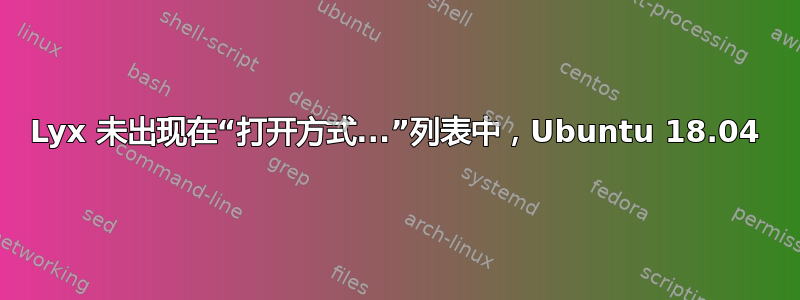
我在 Ubuntu 18.04 上使用 Unity 桌面安装了 Lyx。该程序没有出现在“用其他应用程序打开”列表中,并且无法通过单击打开.lyx 文件。网上的一些解决方案建议编辑相应的 .desktop 文件中的 Exec 字段。我的 lyx.desktop 文件如下。
[Desktop Entry]
Version=1.0
Type=Application
Name=LyX
GenericName=Document Processor
Comment=High level LaTeX frontend
Keywords=WYSIWYG;WYSIWYM;TeX;LaTeX;GUI;frontend;editor;
Exec=lyx %F
TryExec=lyx
Icon=lyx
StartupNotify=false
StartupWMClass=Lyx
Terminal=false
Categories=Office;WordProcessor;Qt;
MimeType=text/x-lyx;application/x-lyx;
答案1
命令行方法对我有用;看https://askubuntu.com/questions/491378/add-application-to-open-with-list 该应用程序仍然不在“打开方式...”列表中,但 .lyx 文件会自动打开...


