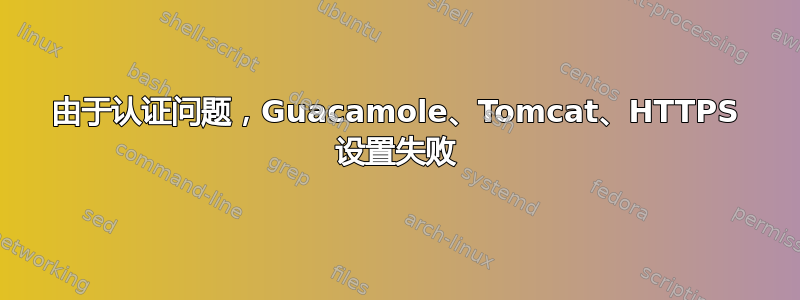
我用的是鳄梨酱(http://guac-dev.org/) 无需客户端,随时随地访问我家里的(Debian)电脑(的部分)。
但是,在我的办公电脑(大学网络)上,屏幕没有更新,只显示“正在连接,正在等待第一次更新...”。根据常见问题解答(http://guac-dev.org/doc/gug/troubleshooting.html)这可能是由于我家里的电脑和工作电脑之间的代理没有刷新缓冲区,可以使用 https 解决。
我这样做了:(1)按照(www.heimpold.de/mhei/mini-howto-zertifikaterstellung.htm)创建我自己的证书并添加到密钥库文件(2)添加到 tomcat6 server.xml:
<Connector
protocol="org.apache.coyote.http11.Http11Protocol"
port="8443" maxThreads="200"
scheme="https" secure="true" SSLEnabled="true"
keystoreFile="/usr/share/tomcat/.keystore" keystorePass="mypassword"
clientAuth="false" sslProtocol="TLS"/>
(3)在 guacd 配置文件中添加:
guacd-ssl: true
我实际上可以访问https://localhost:8443/guacamole和登录,但是,当我尝试实际打开会话(即查看我的主桌面)时,我Server error的浏览器窗口中会出现(在 quacamole 设计中,不像浏览器或 http 错误消息)。同时,tomcat-log 文件指出:
SEVERE: Server error in tunnel
[...] PKIX path building failed: sun.security.provider.certpath.SunCertPathBuilderException: unable to find valid certification path to requested target
(完整日志可访问http://pastebin.com/qeaiNKRM)
答案1
您是否尝试过删除/评论:
guacd-ssl: true
在 guacd 配置文件上……
这对我有用。


