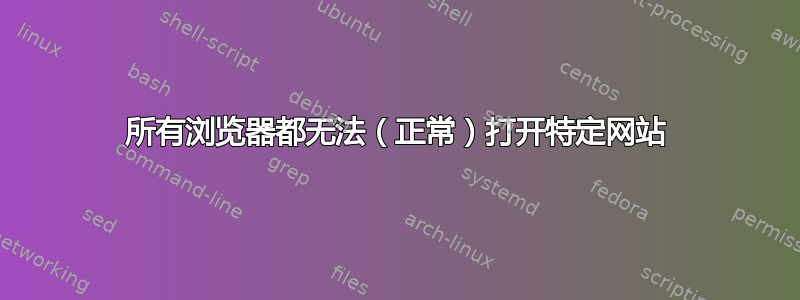
我不知道为什么,但我的所有 Windows 8 浏览器(Firefox、Chrome、IE)都无法打开特定网站及其所有子域。
我怎样才能发现问题?
观察:
我可以在家里的其他笔记本电脑上打开该网站(连接到同一个路由器),因此问题出在我的笔记本电脑操作系统上。
我发现我可以使用代理打开该网站。
我尝试刷新 DNS
ipconfig /flushdns,但根本没有帮助。结果如下
ping:Pinging sharif.edu [81.31.160.39] with 32 bytes of data: Reply from 192.168.0.11: Destination host unreachable. Reply from 192.168.0.11: Destination host unreachable.输出
ipconfif /all:Windows IP Configuration Host Name . . . . . . . . . . . . : Emadpres Primary Dns Suffix . . . . . . . : Node Type . . . . . . . . . . . . : Mixed IP Routing Enabled. . . . . . . . : No WINS Proxy Enabled. . . . . . . . : No Wireless LAN adapter Wi-Fi: Connection-specific DNS Suffix . : Description . . . . . . . . . . . : Intel(R) WiFi Link 1000 BGN Physical Address. . . . . . . . . : DHCP Enabled. . . . . . . . . . . : Yes Autoconfiguration Enabled . . . . : Yes Link-local IPv6 Address . . . . . : fe80::b57e:4a15:4a3c:f71f%13(Preferred) IPv4 Address. . . . . . . . . . . : 192.168.0.11(Preferred) Subnet Mask . . . . . . . . . . . : 255.255.255.0 Lease Obtained. . . . . . . . . . : Saturday, November 29, 2014 5:47:37 PM Lease Expires . . . . . . . . . . : Wednesday, December 3, 2014 2:52:39 PM Default Gateway . . . . . . . . . : 192.168.0.1 DHCP Server . . . . . . . . . . . : 192.168.0.1 DHCPv6 IAID . . . . . . . . . . . : 327985538 DHCPv6 Client DUID. . . . . . . . : 00-01-00-01-19-AC-13-FD-F0-BF-97-17-F8-59 DNS Servers . . . . . . . . . . . : 192.168.0.1 NetBIOS over Tcpip. . . . . . . . : Enabled Tunnel adapter Teredo Tunneling Pseudo-Interface: Connection-specific DNS Suffix . : Description . . . . . . . . . . . : Teredo Tunneling Pseudo-Interface Physical Address. . . . . . . . . : 00-00-00-00-00-00-00-E0 DHCP Enabled. . . . . . . . . . . : No Autoconfiguration Enabled . . . . : Yes IPv6 Address. . . . . . . . . . . : 2001:0:9d38:6abd:14ee:28c7:3f57:fff4 (Preferred) Link-local IPv6 Address . . . . . : fe80::14ee:28c7:3f57:fff4%17 (Preferred) Default Gateway . . . . . . . . . : :: NetBIOS over Tcpip. . . . . . . . : Disabled Tunnel adapter isatap.{5BF73E97-6819-4173-8F3C-2EEECBD61407}: Media State . . . . . . . . . . . : Media disconnected Connection-specific DNS Suffix . : Description . . . . . . . . . . . : Microsoft ISATAP Adapter #8 Physical Address. . . . . . . . . : 00-00-00-00-00-00-00-E0 DHCP Enabled. . . . . . . . . . . : No Autoconfiguration Enabled . . . . : Yes
答案1
如果 ping 网关成功(ping 192.168.0.1),但ping 81.31.160.39返回
来自 192.168.0.11 的回复:目标主机不可达。
并ipconfig说 192.168.0.11 是您自己的 IP 地址,那么看起来您的路由已损坏(使用 检查route print)或者您的计算机上运行了某些防病毒软件或防火墙,不允许流量到 81.31.160.39。


