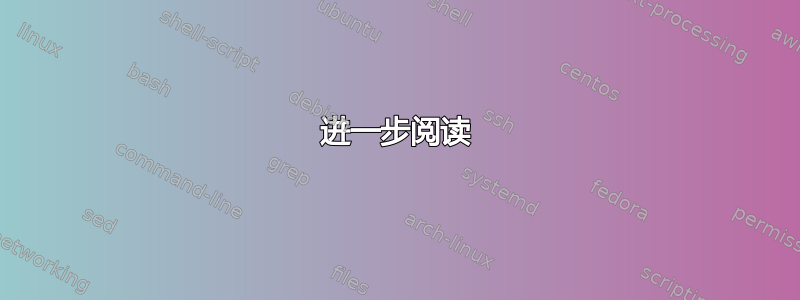
systemd崩溃后如何重新启动? systemd 目前在 VirtualBox 安装过程中崩溃。问题已经被追踪到了问题#10716。我使用的是 Ubuntu 18.10。
sudo dpkg -i virtualbox-5.2_5.2.20-125813_Ubuntu_bionic_amd64.deb
Setting up virtualbox-5.2 (5.2.20-125813~Ubuntu~bionic) ...
addgroup: The group `vboxusers' already exists as a system group. Exiting.
Failed to enable unit: Failed to activate service 'org.freedesktop.systemd1': timed out (service_start_timeout=25000ms)
sudo journalctl --no-pager -b -0 -p 0..4
dec 08 20:20:55 machine kernel: systemd[1]: segfault at 40000 ip 00007fe8fdcb9116 sp 00007ffd6f134918 error 4 in libc-2.28.so[7fe8fdc2e000+171000]
dec 08 20:20:55 machine systemd[1]: Caught <SEGV>, dumped core as pid 6345.
dec 08 20:20:55 machine systemd[1]: Freezing execution.
我尝试执行以下命令,但没有成功。我想到的唯一解决方案是硬重启我的机器。
sudo systemctl restart org.freedesktop.systemd1
Failed to restart org.freedesktop.systemd1.service: Failed to activate service 'org.freedesktop.systemd1': timed out (service_start_timeout=25000ms)
# This finish without errors, but "list-units" still doesn't show anything
sudo systemctl daemon-reexec
sudo systemctl list-units --no-pager
Failed to list units: Connection timed out
sudo systemctl daemon-reload
Failed to reload daemon: Failed to activate service 'org.freedesktop.systemd1': timed out (service_start_timeout=25000ms)
答案1
你不能。
一旦 systemd 达到这种状态,就没有出路了。 这是systemd程序中的无限循环。
您将不得不等待实际的错误(一Oracle 笨拙的 VirtualBox 安装后程序、 qv 以及 systemd 中经常daemon-reexec调用的一个)需要修复。
Oracle 的疯狂的安装后过程不仅是快速连续地调用daemon-reexec而不是daemon-reload多次调用,它还用自己的机制进行复制,用 shell 脚本编写,systemd-sysv-generator已经完成了工作。 (所以,也是如此Debian 替换机制,遗憾的是。)就像经常发生的情况一样,问题的一个主要原因是 Oracle 的 shell 脚本层位于内容之上。
进一步阅读
- 乔纳森·德博因·波拉德 (2015)。 systemd 恐怖屋。经常给出的答案。
- https://unix.stackexchange.com/a/233581/5132


