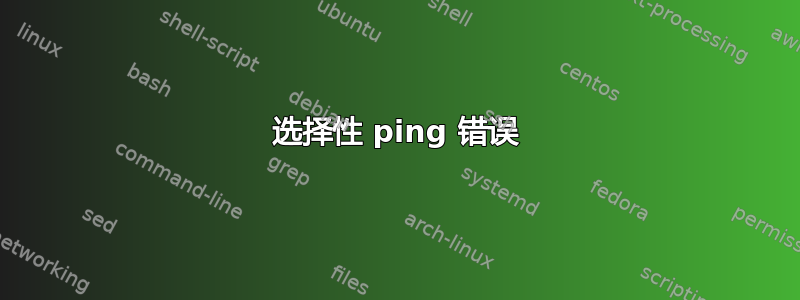
正如你在下面看到的,有些网站确实可以加载并 ping 成功,而有些网站则必须使用代理(如“filterbypass”)打开
这是路由问题还是“static.tedata.net”后面的 DNS 解析器/防火墙的问题?
我应该打电话给我的 ISP 还是做些什么?
C:\Windows\system32>nslookup
Default Server: google-public-dns-a.google.com
Address: 8.8.8.8
> set type=soa
> cyberguard.com
Server: google-public-dns-a.google.com
Address: 8.8.8.8
Non-authoritative answer:
cyberguard.com
primary name server = ns-a.mcafee.com
responsible mail addr = hostmaster.mcafee.com
serial = 2013011600
refresh = 43200 (12 hours)
retry = 7200 (2 hours)
expire = 1296000 (15 days)
default TTL = 86400 (1 day)
> ns-a.mcafee.com
Server: google-public-dns-a.google.com
Address: 8.8.8.8
mcafee.com
primary name server = mname.mcafee.com
responsible mail addr = hostmaster.mcafee.com
serial = 2014120600
refresh = 720 (12 mins)
retry = 3600 (1 hour)
expire = 1209600 (14 days)
default TTL = 3600 (1 hour)
exit
C:\Windows\system32>ping www.computerworld.com
Pinging cw.cloud.techhive.com [107.23.88.120] with 32 bytes of data:
Request timed out.
Request timed out.
Request timed out.
Request timed out.
Ping statistics for 107.23.88.120:
Packets: Sent = 4, Received = 0, Lost = 4 (100% loss),
C:\Windows\system32>ping 127.0.0.1
Pinging 127.0.0.1 with 32 bytes of data:
Reply from 127.0.0.1: bytes=32 time<1ms TTL=128
Reply from 127.0.0.1: bytes=32 time<1ms TTL=128
Reply from 127.0.0.1: bytes=32 time<1ms TTL=128
Reply from 127.0.0.1: bytes=32 time<1ms TTL=128
Ping statistics for 127.0.0.1:
Packets: Sent = 4, Received = 4, Lost = 0 (0% loss),
Approximate round trip times in milli-seconds:
Minimum = 0ms, Maximum = 0ms, Average = 0ms
C:\Windows\system32>pathping www.computerworld.com
Tracing route to cw.cloud.techhive.com [107.23.88.120]
over a maximum of 30 hops:
0 Alan-PC [192.168.1.2]
1 192.168.1.1
2 172.31.1.121
3 172.22.22.225
4 * host-196.219.225.69-static.tedata.net [196.219.225.69]
5 10.37.242.246
6 pos3-0.palermo6.pal.seabone.net [195.22.197.249]
7 xe-2-0-1.ashburn2.ash.seabone.net [195.22.206.4]
8 amazon.ashburn2.ash.seabone.net [195.22.206.59]
9 205.251.245.5
10 205.251.245.47
11 * * *
Computing statistics for 250 seconds...
Source to Here This Node/Link
Hop RTT Lost/Sent = Pct Lost/Sent = Pct Address 0
Alan-PC [192.168.1.2]
0/ 100 = 0% |
1 0ms 0/ 100 = 0% 0/ 100 = 0% 192.168.1.1
2/ 100 = 2% |
2 296ms 2/ 100 = 2% 0/ 100 = 0% 172.31.1.121
3/ 100 = 3% |
3 285ms 6/ 100 = 6% 1/ 100 = 1% 172.22.22.225
0/ 100 = 0% |
4 312ms 5/ 100 = 5% 0/ 100 = 0% host-196.219.225.69-static.tedata.
net [196.219.225.69]
0/ 100 = 0% |
5 306ms 6/ 100 = 6% 1/ 100 = 1% 10.37.242.246
0/ 100 = 0% |
6 310ms 9/ 100 = 9% 4/ 100 = 4% pos3-0.palermo6.pal.seabone.net [1
95.22.197.249]
0/ 100 = 0% |
7 411ms 5/ 100 = 5% 0/ 100 = 0% xe-2-0-1.ashburn2.ash.seabone.net
[195.22.206.4]
95/ 100 = 95% |
8 --- 100/ 100 =100% 0/ 100 = 0% amazon.ashburn2.ash.seabone.net [1
95.22.206.59]
0/ 100 = 0% |
9 --- 100/ 100 =100% 0/ 100 = 0% 205.251.245.5
0/ 100 = 0% |
10 --- 100/ 100 =100% 0/ 100 = 0% 205.251.245.47
Trace complete.
C:\Windows\system32>ping http://www.pof.com/
Ping request could not find host http://www.pof.com/. Please check the name and
try again.
C:\Windows\system32>ping www.pof.com
Pinging pof.com [199.182.216.166] with 32 bytes of data:
Request timed out.
Request timed out.
Request timed out.
Request timed out.
Ping statistics for 199.182.216.166:
Packets: Sent = 4, Received = 0, Lost = 4 (100% loss),
C:\Windows\system32>pathping www.pof.com
Tracing route to pof.com [199.182.216.166]
over a maximum of 30 hops:
0 Alan-PC [192.168.1.2]
1 192.168.1.1
2 * 172.31.1.121
3 172.22.22.225
4 host-196.219.228.25-static.tedata.net [196.219.228.25]
5 10.37.242.242
6 so-1-0-0.lon12.ip4.gtt.net [141.136.98.33]
7 xe-3-2-1.van10.ip4.gtt.net [141.136.108.34]
8 * * *
Computing statistics for 175 seconds...
Source to Here This Node/Link
Hop RTT Lost/Sent = Pct Lost/Sent = Pct Address
0 Alan-PC [192.168.1.2]
0/ 100 = 0% |
1 0ms 0/ 100 = 0% 0/ 100 = 0% 192.168.1.1
5/ 100 = 5% |
2 371ms 7/ 100 = 7% 2/ 100 = 2% 172.31.1.121
0/ 100 = 0% |
3 380ms 13/ 100 = 13% 8/ 100 = 8% 172.22.22.225
0/ 100 = 0% |
4 391ms 6/ 100 = 6% 1/ 100 = 1% host-196.219.228.25-static.tedata.
net [196.219.228.25]
0/ 100 = 0% |
5 389ms 10/ 100 = 10% 5/ 100 = 5% 10.37.242.242
0/ 100 = 0% |
6 446ms 5/ 100 = 5% 0/ 100 = 0% so-1-0-0.lon12.ip4.gtt.net [141.13
6.98.33]
95/ 100 = 95% |
7 --- 100/ 100 =100% 0/ 100 = 0% xe-3-2-1.van10.ip4.gtt.net [141.13
6.108.34]
Trace complete.
C:\Windows\system32>ping www.bgp4.as
Pinging www.bgp4.as [80.69.78.247] with 32 bytes of data:
Request timed out.
Request timed out.
Request timed out.
Request timed out.
Ping statistics for 80.69.78.247:
Packets: Sent = 4, Received = 0, Lost = 4 (100% loss),
C:\Windows\system32>pathping www.bgp4.as
Tracing route to www.bgp4.as [80.69.78.247]
over a maximum of 30 hops:
0 Alan-PC [192.168.1.2]
1 192.168.1.1
2 172.31.1.121
3 172.22.22.225
4 host-196.219.225.69-static.tedata.net [196.219.225.69]
5 10.37.241.13
6 gig4-0-6.70-gsr04.ath.OTEGlobe.net [62.75.3.249]
7 * * *
Computing statistics for 150 seconds...
Source to Here This Node/Link
Hop RTT Lost/Sent = Pct Lost/Sent = Pct Address
0 Alan-PC [192.168.1.2]
0/ 100 = 0% |
1 0ms 0/ 100 = 0% 0/ 100 = 0% 192.168.1.1
1/ 100 = 1% |
2 344ms 6/ 100 = 6% 5/ 100 = 5% 172.31.1.121
0/ 100 = 0% |
3 350ms 3/ 100 = 3% 2/ 100 = 2% 172.22.22.225
0/ 100 = 0% |
4 356ms 4/ 100 = 4% 3/ 100 = 3% host-196.219.225.69-static.tedata.
net [196.219.225.69]
0/ 100 = 0% |
5 384ms 4/ 100 = 4% 3/ 100 = 3% 10.37.241.13
0/ 100 = 0% |
6 426ms 1/ 100 = 1% 0/ 100 = 0% gig4-0-6.70-gsr04.ath.OTEGlobe.net
[62.75.3.249]
Trace complete.
C:\Windows\system32>ping www.yahoo.com
Pinging fd-fp3.wg1.b.yahoo.com [46.228.47.115] with 32 bytes of data:
Reply from 46.228.47.115: bytes=32 time=516ms TTL=51
Reply from 46.228.47.115: bytes=32 time=515ms TTL=51
Reply from 46.228.47.115: bytes=32 time=305ms TTL=51
Reply from 46.228.47.115: bytes=32 time=554ms TTL=51
Ping statistics for 46.228.47.115:
Packets: Sent = 4, Received = 4, Lost = 0 (0% loss),
Approximate round trip times in milli-seconds:
Minimum = 305ms, Maximum = 554ms, Average = 472ms
C:\Windows\system32>
C:\Windows\system32>ping superuser.com
Pinging superuser.com [198.252.206.140] with 32 bytes of data:
Reply from 198.252.206.140: bytes=32 time=665ms TTL=50
Reply from 198.252.206.140: bytes=32 time=783ms TTL=50
Reply from 198.252.206.140: bytes=32 time=760ms TTL=50
Reply from 198.252.206.140: bytes=32 time=628ms TTL=50
Ping statistics for 198.252.206.140:
Packets: Sent = 4, Received = 4, Lost = 0 (0% loss),
Approximate round trip times in milli-seconds:
最小值 = 628 毫秒,最大值 = 783 毫秒,平均值 = 709 毫秒
Microsoft Windows [版本 6.0.6002] 版权所有 (c) 2006 Microsoft Corporation。保留所有权利。
C:\Windows\system32>nslookup
默认服务器:google-public-dns-a.google.com 地址:8.8.8.8
设置类型=soa
pof.com
服务器:google-public-dns-a.google.com
地址:8.8.8.8
非权威答案:pof.com
primary name server = pdns80.ultradns.com
responsible mail addr = owen.pof.com
serial = 2013071719
refresh = 86400 (1 day)
retry = 86400 (1 day)
expire = 86400 (1 day)
default TTL = 3600 (1 hour)
ping pdns80.ultradns.com
服务器:pdns80.ultradns.com
地址:2001:502:f3ff::74
156.154.64.80
*** pdns80.ultradns.com 无法找到 ping:服务器无响应
出口
C:\Windows\system32>ping pof.com
使用 32 字节数据 ping pof.com [199.182.216.166]:
请求超时。
请求超时。
请求超时。
请求超时。
199.182.216.166 的 Ping 统计信息:
Packets: Sent = 4, Received = 0, Lost = 4 (100% loss),
C:\Windows\system32>pathping pof.com
跟踪到 pof.com 的路由 [199.182.216.166]
最多 30 跳:
0 艾伦-PC [192.168.1.2]
1 192.168.1.1
2 172.31.1.121
3 172.22.22.225
4主机-41.33.204.245.tedata.net [41.33.204.245]
5 10.37.11.129
6 so-1-0-0.lon12.ip4.gtt.net [141.136.98.33]
7 xe-3-2-1.van10.ip4.gtt.net [141.136.108.34]
8 * * *
计算175秒的统计数据...
Source to Here This Node/Link
跳数 RTT 丢失/发送 = 百分比 丢失/发送 = 百分比 地址
0 艾伦-PC [192.168.1.2]
0/ 100 = 0% |
1 0毫秒 0/ 100 = 0% 0/ 100 = 0% 192.168.1.1
0/ 100 = 0% |
2 16毫秒 0/ 100 = 0% 0/ 100 = 0% 172.31.1.121
0/ 100 = 0% |
3 14毫秒 0/ 100 = 0% 0/ 100 = 0% 172.22.22.225
0/ 100 = 0% |
4 15ms 0/ 100 = 0% 0/ 100 = 0% host-41.33.204.245.tedata.net [41.
33.204.245]
0/ 100 = 0% |
5 21毫秒 0/ 100 = 0% 0/ 100 = 0% 10.37.11.129
0/ 100 = 0% |
6 83毫秒 0/ 100 = 0% 0/ 100 = 0% so-1-0-0.lon12.ip4.gtt.net [141.13
6.98.33]
100/ 100 =100% |
7 --- 100/ 100 =100% 0/ 100 = 0% xe-3-2-1.van10.ip4.gtt.net [141.13 6.108.34]
追踪完成。
C:\Windows\system32>pathping pdns80.ultradns.com
跟踪到 pdns80.ultradns.com 的路由 [156.154.64.80]
最多 30 跳:
0 艾伦-PC [192.168.1.2]
1 总体故障。
计算统计数据25秒...
Source to Here This Node/Link
跳数 RTT 丢失/发送 = 百分比 丢失/发送 = 百分比 地址
0 艾伦-PC [192.168.1.2]
100/ 100 =100% |
1 --- 100/ 100 =100% 0/ 100 = 0% 艾伦-PC [0.0.0.0]
追踪完成。
C:\Windows\system32>ipconfig /all
Windows IP 配置
主机名......................:Alan-PC
主 DNS 后缀 . . . . . . . :
节点类型................................:混合
IP 路由已启用。。。。。。。:否
WINS 代理已启用。。。。。。。:否
无线局域网适配器无线网络连接5:
媒体状态. . . . . . . . . . . . : 媒体已断开连接
连接特定的 DNS 后缀 . :
描述................................:Broadcom 802.11b/g WLAN
物理地址。。。。。。。。。。。:00-1A-73-E3-65-41
DHCP 已启用。。。。。。。。。。:是
自动配置已启用。。。:是
以太网适配器本地连接:
连接特定的 DNS 后缀 . :
描述................................:NVIDIA nForce 10/100/1000 Mbps 以太网
物理地址。。。。。。。。。。。:00-1D-72-44-05-51
DHCP 已启用。。。。。。。。。。:是
自动配置已启用。。。:是
IPv4 地址。。。。。。。。。。。。:192.168.1.2(首选)
子网掩码.......................................................................................................................: 255.255.255.0
已获得租约。。。。。。。。。。。:2014 年 12 月 9 日星期二下午 4:36:11
租约到期................... :2014 年 12 月 10 日星期三下午 5:49:41
默认网关................: 192.168.1.1
DHCP 服务器................: 192.168.1.1
DNS 服务器...................:8.8.8.8
8.8.4.4
Tcpip 上的 NetBIOS。。。。。。。。:已启用
隧道适配器本地连接* 7:
媒体状态. . . . . . . . . . . . : 媒体已断开连接
连接特定的 DNS 后缀 . :
描述....。....。....。....:isatap.{27C010C7-DB92-4CDE-9448-20B429F20 407}
物理地址。。。。。。。。。。。:00-00-00-00-00-00-00-E0
DHCP 已启用。。。。。。。。。。:否
自动配置已启用。。。:是
隧道适配器本地连接* 11:
媒体状态. . . . . . . . . . . . : 媒体已断开连接
连接特定的 DNS 后缀 . :
描述 . . . . . . . . . . . . . : Teredo 隧道伪接口
物理地址。。。。。。。。。。:02-00-54-55-4E-01
DHCP 已启用。。。。。。。。。。:否
自动配置已启用。。。:是
隧道适配器本地连接* 12:
媒体状态. . . . . . . . . . . . : 媒体已断开连接
连接特定的 DNS 后缀 . :
描述....。。。。。。。。。。。:6TO4 适配器
物理地址。。。。。。。。。。。:00-00-00-00-00-00-00-E0
DHCP 已启用。。。。。。。。。。:否
自动配置已启用。。。:是
隧道适配器本地连接* 14:
媒体状态. . . . . . . . . . . . . : 媒体已断开连接特定于连接的 DNS 后缀. . . . . . . . . . . . . : isatap.{53796AF4-2832-4971-9043-C67B81BF6 F59} 物理地址. . . . . . . . . . . : 00-00-00-00-00-00-00-E0 DHCP 已启用. . . . . . . . . . . : 否自动配置已启用. . . . . : 是
隧道适配器本地连接* 15:
媒体状态. . . . . . . . . . . . . : 媒体已断开连接特定于连接的 DNS 后缀. . . . . . . . . . . . . : isatap.{4DE5AC89-1E2B-4646-9D94-C2D26FBAD A8A} 物理地址. . . . . . . . . . . : 00-00-00-00-00-00-00-E0 DHCP 已启用. . . . . . . . . . . : 否自动配置已启用. . . . . : 是




