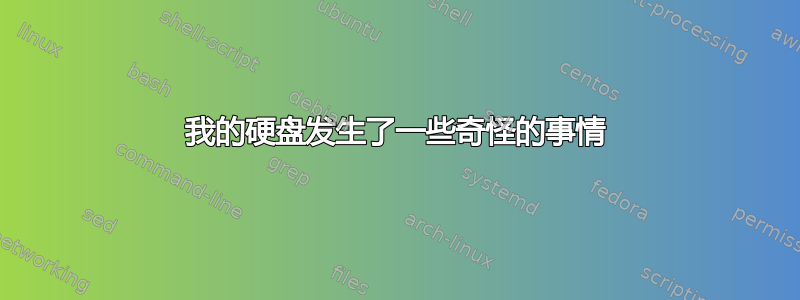
大约 2-3 个月前,我发现我的主要硬盘(西部数据,WD-1002FEAX-00Z3A0) 有 1 个写入错误。我每天都在检查(我是认真的)该值是否在增加,但直到今天它才没有增加。
今天我像往常一样检查了该值,但令我惊讶的是,该值为 0。我用 Western Digital 诊断程序进行了扩展测试。测试结果:通过。我还检查了 SMART 属性,值相同。
我不明白。硬盘会不会很快坏掉?如果不是,写入错误计数是怎么回事?我真糊涂。
在发现写入错误计数后我立即做了一些chkdsk事情,这里是输出的日志:
CHKDSK is verifying files (stage 1 of 5)...
Cleaning up instance tags for file 0x407e5.
Cleaning up instance tags for file 0x6eab7.
470272 file records processed. File verification completed.
3819 large file records processed. 0 bad file records processed. 2 EA records processed. 44 reparse records processed. CHKDSK is verifying indexes (stage 2 of 5)...
616264 index entries processed. Index verification completed.
0 unindexed files scanned. 0 unindexed files recovered. CHKDSK is verifying security descriptors (stage 3 of 5)...
470272 file SDs/SIDs processed. Cleaning up 811 unused index entries from index $SII of file 0x9.
Cleaning up 811 unused index entries from index $SDH of file 0x9.
Cleaning up 811 unused security descriptors.
Security descriptor verification completed.
72997 data files processed. CHKDSK is verifying Usn Journal...
36816696 USN bytes processed. Usn Journal verification completed.
CHKDSK is verifying file data (stage 4 of 5)...
470256 files processed. File data verification completed.
CHKDSK is verifying free space (stage 5 of 5)...
149211051 free clusters processed. Free space verification is complete.
CHKDSK discovered free space marked as allocated in the
master file table (MFT) bitmap.
CHKDSK discovered free space marked as allocated in the volume bitmap.
Windows has made corrections to the file system.
976657407 KB total disk space.
379019696 KB in 339927 files.
189208 KB in 72998 indexes.
0 KB in bad sectors.
604295 KB in use by the system.
65536 KB occupied by the log file.
596844208 KB available on disk.
4096 bytes in each allocation unit.
244164351 total allocation units on disk.
149211052 allocation units available on disk.
Internal Info:
00 2d 07 00 08 4d 06 00 e2 29 0b 00 00 00 00 00 .-...M...)......
12 04 00 00 2c 00 00 00 00 00 00 00 00 00 00 00 ....,...........
00 00 00 00 00 00 00 00 00 00 00 00 00 00 00 00 ................
Windows has finished checking your disk.
Please wait while your computer restarts.

答案1
您可以使用 WD 的 Data Lifeguard Diagnostics 运行扩展测试并发布结果截图吗?请记住在执行此操作之前备份您的信息,因为如果软件检测到某些错误,它将尝试自动修复它们,这可能会导致数据丢失。
您可以从这里下载该程序:http://products.wdc.com/support/kb.ashx?id=vWTGnd
让我知道进展如何。
干杯!:)


