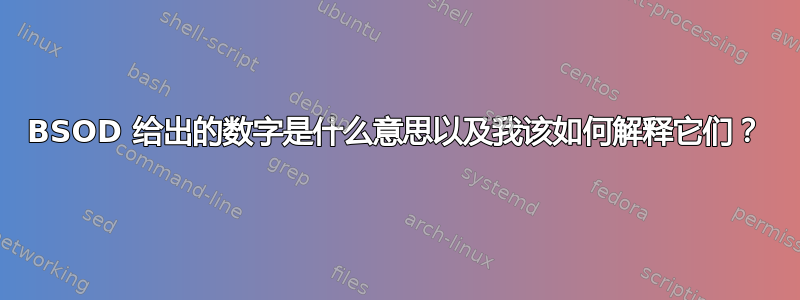
我生活在没有蓝屏的电脑世界/Windows 7 x64。
不幸的是,它们一个月前来过我这里,而且不想离开。我得到了每天出现 1-4 次蓝屏。
背景(可能不相关,但有人可能会问): PC 每天工作 4 到 10 小时,负载适中 - 我有一台相当强大的电脑(8GB RAM、Intel Core Quad Q9550 2.8GHz、GTX260),但也有旧电脑(我几年前买的,当时所有这些组件都“刚刚发布”)。这个月我确实安装了一些新应用程序,但没有什么能与我多年来所做的区别开来。
我想知道,蓝屏上显示的神奇数字(看起来像指针)有什么含义吗?一般来说。
如果你对我的快乐数字感兴趣的话(不过,这是一个关于如何阅读它们或在哪里找到它们含义的一般问题):
STOP: 0x0000000000000124
(
0x0000000000000000,
0xFFFFFA8007BB7028,
0x00000000B2000040,
0x0000000000000800
)
我猜可能是有人因为某种原因将他们置于蓝屏之中,是吗?展示一些无用的东西有什么意义呢?
附言不是一个关于如何测试内存或读取.dmp——这只是数字问题。
答案1
摘自微软的文章“蓝屏数据“:
“STOP”后面的十六进制数字称为错误检查代码或停止代码。这是屏幕上最重要的项目。
每个错误检查代码都有四个相关参数。在此处显示的第一个蓝屏中,所有四个参数都显示在错误检查代码之后。但是,在第二种蓝屏中,这些参数已在说明性文本中重新排列。无论重新排列的程度如何,它们始终会按顺序出现。如果出现的参数少于四个,则可以假定其余参数为零。
这些参数包含/代表的内容取决于停止代码以及其他参数。
维基百科说得好:
“根据错误编号及其性质,所有、部分甚至所有参数都包含与错误原因和/或错误发生位置相关的数据。”
对于错误检查代码0x124 (WHEA_UNCORRECTABLE_ERROR), 例如:
╔═════════════╦════════════════════════════════════════╦════════════════════════════════════════════════════════════════════╦═══════════════════════════════════════════════════════════════════╦════════════════════════════════════════════════════════════════════════════════════════════════════════════════════════════════════════════════════════════════════════════════════════════════════════════════════════════════════════════════╗
║ Parameter 1 ║ Parameter 2 ║ Parameter 3 ║ Parameter 4 ║ Cause of error ║
╠═════════════╬════════════════════════════════════════╬════════════════════════════════════════════════════════════════════╬═══════════════════════════════════════════════════════════════════╬════════════════════════════════════════════════════════════════════════════════════════════════════════════════════════════════════════════════════════════════════════════════════════════════════════════════════════════════════════════════╣
║ 0x0 ║ Address of WHEA_ERROR_RECORD structure ║ High 32 bits of MCi_STATUS MSR for the MCA bank that had the error ║ Low 32 bits of MCi_STATUS MSR for the MCA bank that had the error ║ "A machine check exception occurred. These parameter descriptions apply if the processor is based on the x64 architecture, or the x86 architecture that has the MCA feature available (for example, Intel Pentium Pro, Pentium IV, or Xeon)." ║
║ 0x1 ║ Address of WHEA_ERROR_RECORD structure ║ Reserved ║ Reserved ║ A corrected machine check exception occurred. ║
║ 0x2 ║ Address of WHEA_ERROR_RECORD structure ║ Reserved ║ Reserved ║ A corrected platform error occurred. ║
║ 0x3 ║ Address of WHEA_ERROR_RECORD structure ║ Reserved ║ Reserved ║ A nonmaskable Interrupt (NMI) error occurred. ║
║ 0x4 ║ Address of WHEA_ERROR_RECORD structure ║ Reserved ║ Reserved ║ An uncorrectable PCI Express error occurred. ║
║ 0x5 ║ Address of WHEA_ERROR_RECORD structure ║ Reserved ║ Reserved ║ A generic hardware error occurred. ║
║ 0x6 ║ Address of WHEA_ERROR_RECORD structure ║ Reserved ║ Reserved ║ An initialization error occurred. ║
║ 0x7 ║ Address of WHEA_ERROR_RECORD structure ║ Reserved ║ Reserved ║ A BOOT error occurred. ║
║ 0x8 ║ Address of WHEA_ERROR_RECORD structure ║ Reserved ║ Reserved ║ A Scalable Coherent Interface (SCI) generic error occurred. ║
║ 0x9 ║ Address of WHEA_ERROR_RECORD structure ║ "Length, in bytes, of the SAL log." ║ Address of the SAL log ║ An uncorrectable Itanium-based machine check abort error occurred. ║
║ 0xA ║ Address of WHEA_ERROR_RECORD structure ║ Reserved ║ Reserved ║ A corrected Itanium-based machine check error occurred. ║
║ 0xB ║ Address of WHEA_ERROR_RECORD structure ║ Reserved ║ Reserved ║ A corrected Itanium platform error occurred ║
╚═════════════╩════════════════════════════════════════╩════════════════════════════════════════════════════════════════════╩═══════════════════════════════════════════════════════════════════╩════════════════════════════════════════════════════════════════════════════════════════════════════════════════════════════════════════════════════════════════════════════════════════════════════════════════════════════════════════════════╝
有关如何使用这些参数进行实际调试的更多信息,请查看其他 SU 问题:如何诊断 Windows 7(64 位)中的蓝屏
答案2
STOP 0x124 参数 1 = 0x0 表示机器检查异常。这意味着你的硬件有问题(很可能是你的 CPU)。
确定问题的具体原因是一个技术含量很高的过程,需要使用 Windows 内核调试器,而且您获得的信息可能与供应商有关,因此我无法详细介绍。要开始,请参阅这篇 MSDN 博客文章。如果您决定这样做,请务必发布结果,以便我们进行解释。无论如何,您可能需要更换 CPU 或主板。
这篇 Microsoft 文章简要说明此 STOP 代码的参数。有关 STOP 错误的一般信息可以找到这里。


