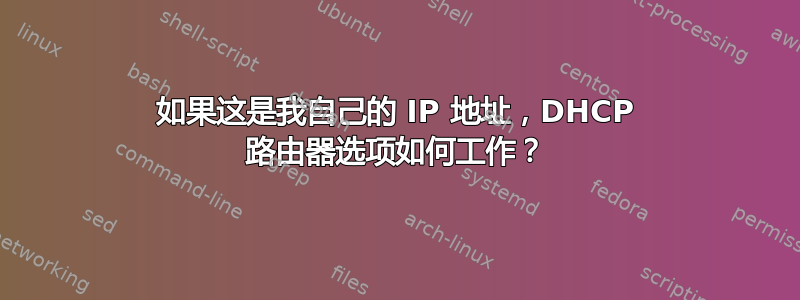
我正在 Ubuntu 14.04 上设置 T-Mobile USB 4G 数据调制解调器,但我不明白 T-Mobile 给我的 DHCP 租约。具体来说,“选项路由器”的值与我被分配的地址相同。这是一些奇怪的约定还是我不知道的 DHCP 的某些特殊情况?通过在 Android 手机上试用 SIM 卡,我发现它使用子网上的“.1”地址作为默认路由。我手动将其添加到我的 Linux 配置中,它运行良好。但它不会自动发生,每次我获得新的 IP 地址分配时,这都很麻烦。有什么建议或线索吗?
以下是我收到的一份租约样本:
lease {
interface "wwan0";
fixed-address 25.10.135.136; <=== my address
option subnet-mask 255.255.255.0;
option routers 25.10.135.136; <=== huh? how can this be my address?
option dhcp-lease-time 259200;
option dhcp-message-type 5;
option domain-name-servers 10.177.0.34,10.166.71.132;
option dhcp-server-identifier 25.10.135.253;
option dhcp-renewal-time 129600;
option dhcp-rebinding-time 226800;
option netbios-name-servers 0.0.0.0,0.0.0.0;
renew 3 2014/12/10 16:33:54;
rebind 4 2014/12/11 21:46:20;
expire 5 2014/12/12 06:46:20;
}
# ip route
default via 25.10.135.1 dev wwan0 <=== added manually
25.10.135.0/24 dev wwan0 proto kernel scope link src 25.10.135.136
192.168.0.0/24 dev eth0 proto kernel scope link src 192.168.0.4
# traceroute www.yahoo.com
traceroute to www.yahoo.com (206.190.36.105), 30 hops max, 60 byte packets
1 10.170.229.176 (10.170.229.176) 1884.846 ms 1908.830 ms 1955.671 ms
2 10.162.181.53 (10.162.181.53) 1997.994 ms 1997.769 ms 1997.494 ms
3 10.170.229.194 (10.170.229.194) 1998.892 ms 1997.052 ms 1998.222 ms
4 10.177.69.77 (10.177.69.77) 2017.923 ms 2017.681 ms 2026.235 ms
5 10.177.66.50 (10.177.66.50) 2027.135 ms 2036.931 ms 2034.545 ms
6 ae51.bar2.LasVegas1.Level3.net (205.129.18.73) 2036.366 ms 169.899 ms 147.560 ms
7 ae-14-51.car4.Seattle1.Level3.net (4.69.147.134) 134.786 ms 86.866 ms 86.280 ms
... etc ...
Ifconfig 显示:
wwan0 Link encap:Ethernet HWaddr 36:5d:54:11:01:07
inet addr:25.10.135.136 Bcast:25.10.135.255 Mask:255.255.255.0
inet6 addr: fe80::345d:54ff:fe11:107/64 Scope:Link
UP BROADCAST RUNNING NOARP MULTICAST MTU:1500 Metric:1
RX packets:94 errors:0 dropped:0 overruns:0 frame:0
TX packets:288 errors:0 dropped:3 overruns:0 carrier:0
collisions:0 txqueuelen:1000
RX bytes:7256 (7.2 KB) TX bytes:25992 (25.9 KB)
答案1
我不是网络管理员,但这看起来像是调制解调器配置中的一个错误。此外,如果它在 Windows 上运行良好,我也不会感到惊讶,因为 Windows 可能针对此类情况提供了恢复方案,这就是 qa 未发现它的原因。
在你的情况下,我会运行ip neigh show查看你的系统与哪些机器通信以及它们的 IP 是什么,以获取路由器的真实地址。另一种选择是使用 wireshark 或 map,但它更复杂。


