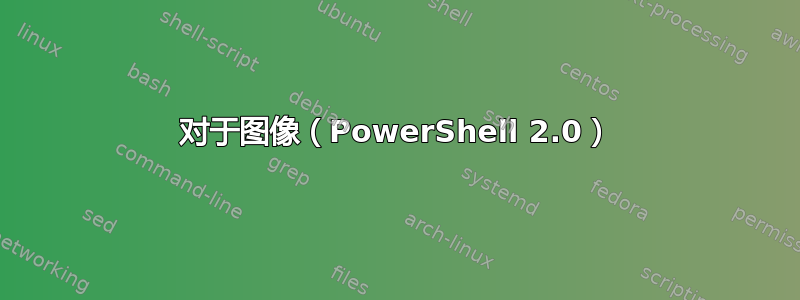
我知道我可以搜索文件(图片、视频)具有特定尺寸, 使用width:1920, height:1080。
但是,如何在 Windows 7 中搜索具有 16:9 宽高比的文件?
答案1
Windows 7 资源管理器搜索无法实现这一点
不过,这里有一个依赖于 Windows 整体部件的替代方案
对于图像(PowerShell 2.0)
它从给定的根文件夹读取每个图像,用图像高度除以宽度,将结果与例如进行比较16/10,并在比率匹配时输出完整路径
Get-Childitem "D:\MyPictures" -include @("*.jpg","*.png") -recurse | Where {
$img = New-Object System.Drawing.Bitmap $_.FullName
if ($img.Width / $img.Height -eq 16/10 -or
$img.Height / $img.Width -eq 16/10) {
Write-Host $_.FullName
}
}
对于图像(PowerShell 2.0)- 改进了裁剪/非标准纵横比的版本
$folder = "C:\Users\Public\Pictures\Sample Pictures"
$searchRatio = 4/3
$AllRatios = (16/10),(16/9),(4/3),(5/4),(21/10),(21/9)
$filetypes = @("*.jpg","*.png","*.bmp")
Clear-Host
Get-Childitem $folder -include $filetypes -recurse | foreach {
$img = New-Object System.Drawing.Bitmap $_.FullName
if ($img.Width -gt $img.Height){ $fileRatio = $img.Width / $img.Height }
else {$fileRatio = $img.Height / $img.Width}
$differences = $AllRatios | %{ [math]::abs($_ - $fileRatio) }
$bestmatch = $differences | measure -Minimum
$index = [array]::IndexOf($differences, $bestmatch.minimum)
$closestRatio = $($AllRatios[$index])
if ($closestRatio -eq $searchRatio) {
Write-Host $fileRatio `t`t $_.FullName
}
}
解释
假设你有一个文件夹,里面的图片大部分都是裁剪过的。所以它们没有标准的宽高比,比如 16:9。对于它们,这个脚本总是搜索最接近标准宽高比的匹配项。
$AllRatios = (16/10),(16/9),(4/3),(5/4),(21/10),(21/9)如果你想的话,你可以在其他 3 个变量应该是不言自明的。
$folder是您要搜索的文件夹。$searchRatio是您要查找的纵横比,并$fileTypes定义您感兴趣的图片类型
对于视频(PowerShell 2.0 +ffprobe)
$folder = "D:\My Videos\*"
$ffprobe = "D:\ffmpeg\ffprobe.exe"
$searchRatio = "13:7"
$filetypes = @{"*.avi","*.mp4"}
Clear-Host
Get-ChildItem $folder -include $filetypes -recurse | foreach {
$details = & $ffprobe -loglevel quiet -show_streams -print_format flat=h=0 $_.Fullname
$fileratio = $details | Select-String '(?<=stream.0.display_aspect_ratio=")\d+:\d+' |
Foreach {$_.Matches} | ForEach-Object {$_.Value}
if ($fileratio -eq $searchRatio ) {
Write-Host $fileratio `t`t $_.FullName
}
}
解释
您可以利用ffmpeg 的ffprobe 从视频中检索所有信息
命令
ffprobe -loglevel quiet -show_streams -print_format flat=h=0 input.mp4示例输出
stream.0.index=0 stream.0.codec_name="mpeg4" stream.0.codec_long_name="MPEG-4 part 2" stream.0.profile="Advanced Simple Profile" stream.0.codec_type="video" stream.0.codec_time_base="911/21845" stream.0.codec_tag_string="XVID" stream.0.codec_tag="0x44495658" stream.0.width=624 stream.0.height=336 stream.0.has_b_frames=1 stream.0.sample_aspect_ratio="1:1" stream.0.display_aspect_ratio="13:7" stream.0.pix_fmt="yuv420p" stream.0.level=5接下来,我们使用正则表达式来过滤掉纵横比(
13:7在我们的例子中)- 最后,我们将视频比例与您的搜索比例进行比较,如果匹配则输出文件路径


