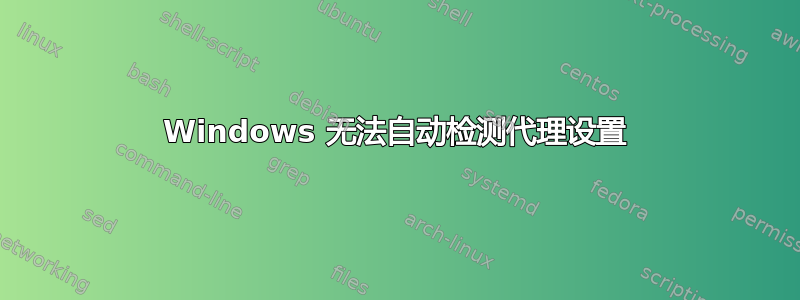
我的 Windows 8.1 桌面无法通过以太网连接到家庭网络的任何互联网服务。我尝试重置适配器、重新启动、重置 netsh 以及我能想到的所有其他方法。我不确定是什么导致了这个错误。
我知道这不是我的以太网电缆的问题,而且我不相信这是路由器或调制解调器的问题,因为其他设备可以正常连接。我可以正常访问 chromecast 和 NAS。
这可能是硬件问题,因为当我启动 Fedora 21 时,它仍然无法连接。我的室友最近刚刚升级到 tm-ac1900 路由器,大约就是在那时发生这种情况的。
以下是 的输出ipconfig /all。
为什么我无法将这台机器连接到互联网?
Windows IP Configuration
Host Name . . . . . . . . . . . . : Thunderlane
Primary Dns Suffix . . . . . . . :
Node Type . . . . . . . . . . . . : Hybrid
IP Routing Enabled. . . . . . . . : No
WINS Proxy Enabled. . . . . . . . : No
DNS Suffix Search List. . . . . . : T-mobile.com
Ethernet adapter Ethernet 2:
Connection-specific DNS Suffix . :
Description . . . . . . . . . . . : SAMSUNG Mobile USB Remote NDIS Network De
vice
Physical Address. . . . . . . . . : 02-01-0A-00-31-37
DHCP Enabled. . . . . . . . . . . : Yes
Autoconfiguration Enabled . . . . : Yes
Link-local IPv6 Address . . . . . : fe80::f85e:248f:5267:a56d%21(Preferred)
IPv4 Address. . . . . . . . . . . : 192.168.42.35(Preferred)
Subnet Mask . . . . . . . . . . . : 255.255.255.0
Lease Obtained. . . . . . . . . . : Sunday, December 21, 2014 5:41:11 PM
Lease Expires . . . . . . . . . . : Sunday, December 21, 2014 7:11:10 PM
Default Gateway . . . . . . . . . : 192.168.42.129
DHCP Server . . . . . . . . . . . : 192.168.42.129
DHCPv6 IAID . . . . . . . . . . . : 352452874
DHCPv6 Client DUID. . . . . . . . : 00-01-00-01-1A-E9-CC-68-74-D4-35-97-34-87
DNS Servers . . . . . . . . . . . : 192.168.42.129
NetBIOS over Tcpip. . . . . . . . : Enabled
Ethernet adapter Ethernet:
Connection-specific DNS Suffix . : T-mobile.com
Description . . . . . . . . . . . : Realtek PCIe GBE Family Controller
Physical Address. . . . . . . . . : 74-D4-35-97-34-87
DHCP Enabled. . . . . . . . . . . : Yes
Autoconfiguration Enabled . . . . : Yes
Link-local IPv6 Address . . . . . : fe80::75b0:b243:1ea4:254a%2(Preferred)
IPv4 Address. . . . . . . . . . . : 192.168.1.226(Preferred)
Subnet Mask . . . . . . . . . . . : 255.255.255.0
Lease Obtained. . . . . . . . . . : Sunday, December 21, 2014 5:41:06 PM
Lease Expires . . . . . . . . . . : Monday, December 22, 2014 5:41:06 PM
Default Gateway . . . . . . . . . : 192.168.1.1
DHCP Server . . . . . . . . . . . : 192.168.1.1
DHCPv6 IAID . . . . . . . . . . . : 259314741
DHCPv6 Client DUID. . . . . . . . : 00-01-00-01-1A-E9-CC-68-74-D4-35-97-34-87
DNS Servers . . . . . . . . . . . : 192.168.1.1
Primary WINS Server . . . . . . . : 192.168.1.1
NetBIOS over Tcpip. . . . . . . . : Enabled
Tunnel adapter isatap.T-mobile.com:
Media State . . . . . . . . . . . : Media disconnected
Connection-specific DNS Suffix . : T-mobile.com
Description . . . . . . . . . . . : Microsoft ISATAP Adapter #2
Physical Address. . . . . . . . . : 00-00-00-00-00-00-00-E0
DHCP Enabled. . . . . . . . . . . : No
Autoconfiguration Enabled . . . . : Yes
Tunnel adapter Teredo Tunneling Pseudo-Interface:
Connection-specific DNS Suffix . :
Description . . . . . . . . . . . : Teredo Tunneling Pseudo-Interface
Physical Address. . . . . . . . . : 00-00-00-00-00-00-00-E0
DHCP Enabled. . . . . . . . . . . : No
Autoconfiguration Enabled . . . . : Yes
IPv6 Address. . . . . . . . . . . : 2001:0:9d38:6ab8:84d:395a:3f57:d5dc(Prefe
rred)
Link-local IPv6 Address . . . . . : fe80::84d:395a:3f57:d5dc%15(Preferred)
Default Gateway . . . . . . . . . : ::
DHCPv6 IAID . . . . . . . . . . . : 352321536
DHCPv6 Client DUID. . . . . . . . : 00-01-00-01-1A-E9-CC-68-74-D4-35-97-34-87
NetBIOS over Tcpip. . . . . . . . : Disabled
Tunnel adapter isatap.{CB9E2B41-1C53-41C6-8781-35D6A0D24C86}:
Media State . . . . . . . . . . . : Media disconnected
Connection-specific DNS Suffix . :
Description . . . . . . . . . . . : Microsoft ISATAP Adapter #3
Physical Address. . . . . . . . . : 00-00-00-00-00-00-00-E0
DHCP Enabled. . . . . . . . . . . : No
Autoconfiguration Enabled . . . . : Yes
答案1
您的问题是由于两个默认网关在每个以太网适配器上都定义了一个,但显然只有其中一个可以访问互联网。
解决此问题的方法:
- 禁用其中一个以太网适配器。
- 检查互联网连接。如果已恢复,则执行以下操作之一:
- 保持该适配器处于禁用状态
- 将其转换为静态 IP 配置没有指定默认网关
- 如果互联网连接未恢复,请重新启用适配器,然后从步骤 1 开始禁用另一个适配器。


