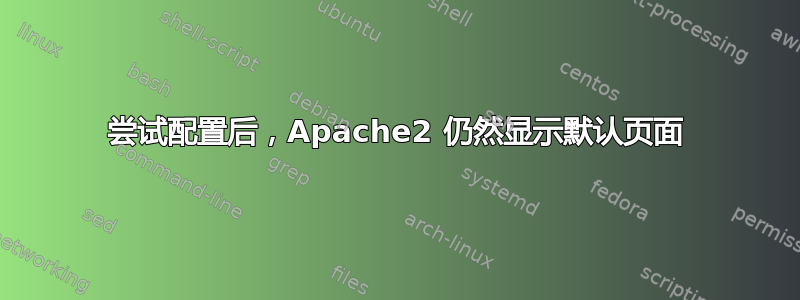
有人将 Apache2(ubuntu 14.04)设置为在此地址加载默认页面:example.com:8822。我检查了一下/etc/apache2/apache2.conf,/etc/apache2/ports.conf没有看到对端口 8822 的引用。因此,我继续创建我的网站,如下所示:
sudo vim /etc/apache2/sites-available/example.com.conf
<VirtualHost *:80>
ServerAdmin [email protected]
ServerName example.com
ServerAlias example.com
ProxyPass / http://example.com:8822/
ProxyPassReverse / http://example.com:8822/
WSGIScriptAlias / /home/chris/project/project/wsgi.py
Alias /static/ /home/chris/project/project/staticfiles/
ErrorLog ${APACHE_LOG_DIR}/error_project.log
CustomLog ${APACHE_LOG_DIR}/access_project.log combined
<Location "/static/">
Options -Indexes
</Location>
</VirtualHost>
最后
sudo a2ensite example.com.conf
和
sudo a2dissite 000-default.conf
和
sudo service apache2 reload
现在,sites-enabled只有一个 example.com 的条目。
但是,加载 example.com:8822 时它会显示默认的 apache2 网页。
我究竟做错了什么?
答案1
Apache 的默认配置文件将为您的默认网站提供定义。其文件位于/var/www/html/。如果您不想显示该网站,则需要删除其配置文件 ( rm /etc/apache2/sites-available/000-default.conf)。
你还需要做的一件事是修复你的新文件。我强烈建议你从简单的开始,然后逐步提高。首先尝试一下这个:
<VirtualHost *:80>
DocumentRoot /www/example1
ServerName www.example.com
</VirtualHost>
您会注意到您的配置不包含DocumentRoot。此指令对于每个虚拟主机都非常重要。


