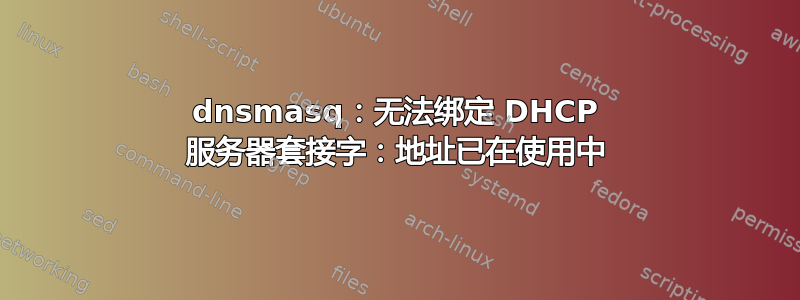
我有一个盒子设置为 PXE 服务器。提供 DHCP 租用的接口是 eno3。已安装 dnsmasq 并提供 tftp 服务 ** 未安装 bind - Ubunutu 18.04 **
Error: dnsmasq: failed to bind DHCP server socket: Address already in use
但是,netstat 表明 dnsmasq 已控制端口 67。(DHCP)
有人可以告诉我为什么会出现此错误吗?
netplan yaml、ifconfig、netstat -aunp 和 dnsmasq 在此运行错误:
root@pxebooter:~# dnsmasq
dnsmasq: failed to bind DHCP server socket: Address already in use
root@pxebooter:~# more /etc/netplan/50-cloud-init.yaml
# This file is generated from information provided by
# the datasource. Changes to it will not persist across an instance.
# To disable cloud-init's network configuration capabilities, write a file
# /etc/cloud/cloud.cfg.d/99-disable-network-config.cfg with the following:
# network: {config: disabled}
network:
version: 2
# renderer: networkd
ethernets:
eno1:
addresses: [10.1.9.199/24]
gateway4: 10.1.9.254
nameservers:
addresses: [205.171.3.65,205.171.2.65]
dhcp4: false
eno2:
addresses: [10.1.100.11/24]
gateway4: 10.1.100.100
dhcp4: false
optional: false
eno3:
addresses: [10.1.200.1/24]
gateway4: 10.1.200.1
dhcp4: false
optional: false
root@pxebooter:~# ifconfig
eno1: flags=4163<UP,BROADCAST,RUNNING,MULTICAST> mtu 1500
inet 10.1.9.199 netmask 255.255.255.0 broadcast 10.1.9.255
inet6 fe80::1618:77ff:fe60:c571 prefixlen 64 scopeid 0x20<link>
ether 14:18:77:60:c5:71 txqueuelen 1000 (Ethernet)
RX packets 7695 bytes 1124240 (1.1 MB)
RX errors 0 dropped 742 overruns 0 frame 0
TX packets 2133 bytes 228533 (228.5 KB)
TX errors 0 dropped 0 overruns 0 carrier 0 collisions 0
device interrupt 94
eno2: flags=4099<UP,BROADCAST,MULTICAST> mtu 1500
ether 14:18:77:60:c5:72 txqueuelen 1000 (Ethernet)
RX packets 0 bytes 0 (0.0 B)
RX errors 0 dropped 0 overruns 0 frame 0
TX packets 0 bytes 0 (0.0 B)
TX errors 0 dropped 0 overruns 0 carrier 0 collisions 0
device interrupt 95
eno3: flags=4099<UP,BROADCAST,MULTICAST> mtu 1500
ether 14:18:77:60:c5:73 txqueuelen 1000 (Ethernet)
RX packets 0 bytes 0 (0.0 B)
RX errors 0 dropped 0 overruns 0 frame 0
TX packets 0 bytes 0 (0.0 B)
TX errors 0 dropped 0 overruns 0 carrier 0 collisions 0
device interrupt 97
lo: flags=73<UP,LOOPBACK,RUNNING> mtu 65536
inet 127.0.0.1 netmask 255.0.0.0
inet6 ::1 prefixlen 128 scopeid 0x10<host>
loop txqueuelen 1000 (Local Loopback)
RX packets 130 bytes 10266 (10.2 KB)
RX errors 0 dropped 0 overruns 0 frame 0
TX packets 130 bytes 10266 (10.2 KB)
TX errors 0 dropped 0 overruns 0 carrier 0 collisions 0
root@pxebooter:~# grep -v '^#' /etc/dnsmasq.conf
port=0
interface=eno3
dhcp-range=100.1.200.50,10.1.200.150,12h
dhcp-boot=pxelinux.0
enable-tftp
tftp-root=/home/pxe
tftp-no-fail
dhcp-lease-max=99
dhcp-leasefile=/home/pxe/leases
dhcp-authoritative
dhcp-script=/bin/echo
root@pxebooter:~# netstat -aunp
Active Internet connections (servers and established)
Proto Recv-Q Send-Q Local Address Foreign Address State PID/Program name
udp 15360 0 127.0.0.53:53 0.0.0.0:* 1356/systemd-resolv
udp 33600 0 0.0.0.0:67 0.0.0.0:* 1877/dnsmasq
udp 0 0 0.0.0.0:69 0.0.0.0:* 1877/dnsmasq
udp6 0 0 :::69 :::* 1877/dnsmasq
root@pxebooter:~# tftp localhost
tftp> get test.txt
Received 17 bytes in 0.0 seconds
tftp> quit
root@pxebooter:~# dnsmasq
dnsmasq: failed to bind DHCP server socket: Address already in use
root@pxebooter:~# dnsmasq -h
答案1
嗯,这很尴尬。
eno3无法绑定到网络地址的原因是我的网络地址错误。我应该先看看系统日志。
Aug 14 10:47:52 pxebooter systemd[1]: Started dnsmasq - A lightweight DHCP and caching DNS server.
Aug 14 10:49:02 pxebooter dnsmasq-dhcp[2769]: DHCP range 10.1.200.150 -- 100.1.200.50 is not consistent with netmask 255.255.255.0
Aug 14 10:49:02 pxebooter dnsmasq-dhcp[2769]: no address range available for DHCP request via eno3
显然 10.xxx 和 100.xxx 不在 /24 子网掩码范围内。
我不想承认我因为没有注意到多了一个零而浪费了多少时间。
感谢大家的帮助。
答案2
dnsmasq已经在运行,并且正在侦听端口 67,这就是您收到该消息的原因。如果您停止该dnsmasq服务,您将能够手动运行它。
答案3
您需要做的就是将 dnsmasq.conf 文件移动到根文件夹或 dnsmasq.d 文件夹。您可以尝试这两个文件夹,在我的情况下,将文件移动到 dnsmasq.d 文件夹是有效的。干杯:)


