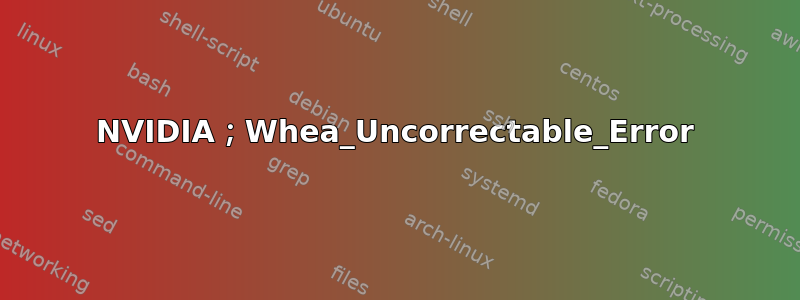
我在使用 Nvidia/GPU 时遇到了一些小问题。
似乎当我安装或运行 nvidia 驱动程序时,我遇到了 WHEA_UNCORRECTABLE_ERROR 的重启循环。摆脱此循环并使用我的计算机的唯一方法是通过安全模式。
我无法通过安全模式安装任何调试工具,这意味着我无法分析我的问题。如果有人能帮忙,我将不胜感激。
我目前使用的是 i7-5820K 和 GA x99 Gaming 5 主板。我有两台 GALAX GTX 970。
大约 10 分钟前,我安装了新版本的 Windows 技术预览版。我正在运行版本 9879。
以下是我安装新操作系统并在安装 nvidia 驱动程序后尝试运行的小型转储列表:https://mega.co.nz/#F!pJFxRIaD!SJ0SN1cfE-lQB8Ht4532pQ
为了澄清起见,我已经在多个操作系统上测试了这一点,结果相同。
答案1
根据 dmp 文件,您GCACHEL2_ERR_ERR的 CPU 存在 L2 缓存问题():
*******************************************************************************
* *
* Bugcheck Analysis *
* *
*******************************************************************************
WHEA_UNCORRECTABLE_ERROR (124)
A fatal hardware error has occurred. Parameter 1 identifies the type of error
source that reported the error. Parameter 2 holds the address of the
WHEA_ERROR_RECORD structure that describes the error conditon.
Arguments:
Arg1: 0000000000000000, Machine Check Exception
Arg2: ffffe000f0100028, Address of the WHEA_ERROR_RECORD structure.
Arg3: 00000000be200000, High order 32-bits of the MCi_STATUS value.
Arg4: 00000000000b110a, Low order 32-bits of the MCi_STATUS value.
Debugging Details:
------------------
BUGCHECK_STR: 0x124_GenuineIntel
CUSTOMER_CRASH_COUNT: 1
DEFAULT_BUCKET_ID: WIN8_DRIVER_FAULT
PROCESS_NAME: rundll32.exe
STACK_TEXT:
hal!HalBugCheckSystem
nt!WheaReportHwError
hal!HalpMcaReportError
hal!HalpMceHandlerCore
hal!HalpMceHandler
hal!HalpMceHandlerWithRendezvous
hal!HalHandleMcheck
nt!KxMcheckAbort
nt!KiMcheckAbort
0x0
FAILURE_BUCKET_ID: 0x124_GenuineIntel_PROCESSOR_CACHE
===============================================================================
Common Platform Error Record @ ffffe000f0100028
-------------------------------------------------------------------------------
Record Id : 01d025afde00c838
Severity : Fatal (1)
Length : 928
Creator : Microsoft
Notify Type : Machine Check Exception
Timestamp : 1/1/2015 11:09:29 (UTC)
Flags : 0x00000000
===============================================================================
Section 0 : Processor Generic
-------------------------------------------------------------------------------
Descriptor @ ffffe000f01000a8
Section @ ffffe000f0100180
Offset : 344
Length : 192
Flags : 0x00000001 Primary
Severity : Fatal
Proc. Type : x86/x64
Instr. Set : x64
Error Type : Cache error
Operation : Generic
Flags : 0x00
Level : 2
CPU Version : 0x00000000000306f2
Processor ID : 0x0000000000000000
===============================================================================
Section 1 : x86/x64 Processor Specific
-------------------------------------------------------------------------------
Descriptor @ ffffe000f01000f0
Section @ ffffe000f0100240
Offset : 536
Length : 128
Flags : 0x00000000
Severity : Fatal
Local APIC Id : 0x0000000000000000
CPU Id : f2 06 03 00 00 08 10 00 - bf fb fe 7f ff fb eb bf
00 00 00 00 00 00 00 00 - 00 00 00 00 00 00 00 00
00 00 00 00 00 00 00 00 - 00 00 00 00 00 00 00 00
Proc. Info 0 @ ffffe000f0100240
===============================================================================
Section 2 : x86/x64 MCA
-------------------------------------------------------------------------------
Descriptor @ ffffe000f0100138
Section @ ffffe000f01002c0
Offset : 664
Length : 264
Flags : 0x00000000
Severity : Fatal
Error : GCACHEL2_ERR_ERR (Proc 0 Bank 19)
Status : 0xbe200000000b110a
我看到您使用 BIOS F6:
BiosVersion = F6
BiosReleaseDate = 09/09/2014
BaseBoardManufacturer = Gigabyte Technology Co., Ltd.
BaseBoardProduct = X99-Gaming 5
我看到有 BIOS/UEFI 版本 F7 可用。试试这个版本。还可以运行 Prime95 等 CPU 压力测试工具来检查 CPU 是否损坏。


