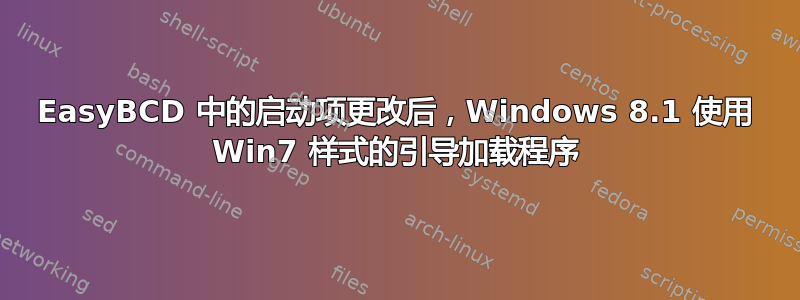
我最近在 Windows 8.1 的双启动环境中安装了 Xubuntu。以下本指南我能够使用 Windows 8 引导加载程序而不是 GRUB 来启动 Xubuntu。
不过最近我使用以下方法将我的 Xubuntu 安装转换为 Ubuntu本指南。这有效,我能够使用 Ubuntu 环境而不是 Xubuntu。但这也意味着一个问题。虽然现在安装的是 Ubuntu,但 Windows 引导加载程序仍将其列为 Xubuntu。我认为这很容易修复,所以我加载了 EasyBCD 并将条目名称更改为 Ubuntu,如下所示:

问题就是从那时开始的。
现在,当我启动计算机时,我得到的不是时髦的 Windows 8 引导加载程序,而是旧的文本 Windows 7 样式引导加载程序。条目在那里,它可以工作,但我更愿意使用 Windows 8 引导加载程序。但是,我无法让它回来。我试过:
- 在 EasyBCD 中重写引导加载程序(多次)
- 删除 Ubuntu 条目然后再次添加
- 删除 Ubuntu 条目并重新启动(什么也没做,给了我相同的菜单)
- 从标准变为
bootmenupolicy传统,再变为传统。
我如何才能恢复 Windows 8 引导加载程序(最好使用 EasyBCD 而不是修复光盘)?我应该提到我的计算机不支持 UEFI,因此 EFI BIOS 可能出现的任何并发症都不是问题。一切都是遗留的。
编辑:
根据要求,以下是结果bcdedit /enum。我应该注意,我的 Windows 安装在 F: 驱动器上。
Windows Boot Manager
--------------------
identifier {bootmgr}
device partition=\Device\HarddiskVolume1
description Windows Boot Manager
locale en-GB
inherit {globalsettings}
integrityservices Enable
default {current}
resumeobject {0ac2e94d-9111-11e4-a30b-aa4ab5087796}
displayorder {current}
{15842726-9264-11e4-8259-74de2b71de90}
toolsdisplayorder {memdiag}
timeout 300
displaybootmenu Yes
Windows Boot Loader
-------------------
identifier {current}
device partition=F:
path \WINDOWS\system32\winload.exe
description Windows 8.1
locale en-GB
inherit {bootloadersettings}
recoverysequence {7b41b78a-376d-11e3-9691-b8dc54503be8}
integrityservices Enable
recoveryenabled Yes
allowedinmemorysettings 0x15000075
osdevice partition=F:
systemroot \WINDOWS
resumeobject {0ac2e94d-9111-11e4-a30b-aa4ab5087796}
nx OptIn
bootmenupolicy Standard
Real-mode Boot Sector
---------------------
identifier {15842726-9264-11e4-8259-74de2b71de90}
device partition=F:
path \NST\AutoNeoGrub1.mbr
description Ubuntu
答案1
这曾经对我有用:
打开易BCD在 Windows 8.1 中,单击写入 MBR(和安装 Win7...到 MBR勾选后),确定并关闭。
打开提升的命令提示符并输入
bcdboot C:\Windows,按 Enter(并等待直到 cmd 确认)。重新启动(可能两次,先试一次)。
检查是否使用了 Win8 引导加载程序。
有时当我启动 Ubuntu 并返回 Windows 时,它会恢复到 Win7 引导加载程序,然后我必须重新执行该过程。有时如果我保持原样,它只会再次使用 Win8 引导加载程序!
也许其他人可以解释这种现象。
答案2
在这种情况下,正确的解决方案是删除导致旧文本样式启动菜单的元素“displaybootmenu”。
可以轻松实现可视化 BCD 编辑器。
在这种情况下使用“bcdboot”会删除与恢复的连接 - “修复计算机”会从高级启动菜单中消失。


