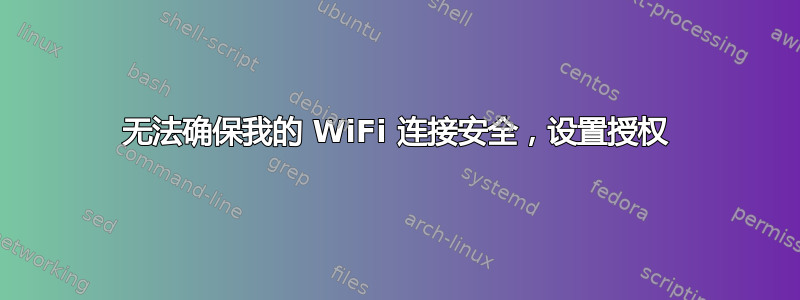
我有一个特殊情况。我的 ISP 因账单过高而关闭了我的互联网连接(父母没有支付月费,而且费用累积起来)。由于我每天都需要互联网连接,所以我买了一个移动宽带 USB 棒。由于我想继续在手机上使用 WiFi,我使用了 ISP 提供的路由器,并在宽带棒上启用了共享,这样我就可以通过 WiFi 连接到我的移动宽带互联网。
由于我无法更改 WiFi 密码,而且邻居也知道这一点,所以我继续使用之前设置的密码。今天我决定更改 WiFi 密码,但由于正常互联网已断开连接,我的路由器无法获取默认网关地址(至少我现在是这么认为的,我不确定它实际上是如何工作的)。这意味着我无法访问路由器设置页面,因此我无法更改我的 WiFi 密码。我的移动宽带互联网不是包月制的,所以如果其他人使用该连接,这会带来一些问题,因为这可能会导致高额账单。
总而言之,有没有办法以某种方式获取默认网关地址,以便我可以访问我的设置页面,或者是否有任何类型的软件可以在我的网络上启用某种授权?
我正在使用Win8 64位。
ipconfig /全部
Microsoft Windows [Version 6.2.9200]
(c) 2012 Microsoft Corporation. All rights reserved.
C:\Users\xyz>ipconfig /all
Windows IP Configuration
Host Name . . . . . . . . . . . . : Home
Primary Dns Suffix . . . . . . . :
Node Type . . . . . . . . . . . . : Hybrid
IP Routing Enabled. . . . . . . . : No
WINS Proxy Enabled. . . . . . . . : No
Mobile Broadband adapter Mobile broadband:
Connection-specific DNS Suffix . :
Description . . . . . . . . . . . : AlcatelOTDC Wireless Ethernet Adapter
Physical Address. . . . . . . . . : 00-A0-C6-00-00-12
DHCP Enabled. . . . . . . . . . . : Yes
Autoconfiguration Enabled . . . . : Yes
Link-local IPv6 Address . . . . . : fe80::c0bc:697e:9ce0:95ad%14(Preferred)
IPv4 Address. . . . . . . . . . . : 10.200.150.223(Preferred)
Subnet Mask . . . . . . . . . . . : 255.255.255.192
Lease Obtained. . . . . . . . . . : 8. siječnja 2015. 16:18:27
Lease Expires . . . . . . . . . . : 8. siječnja 2015. 18:18:27
Default Gateway . . . . . . . . . : 10.200.150.193
DHCP Server . . . . . . . . . . . : 10.200.150.193
DHCPv6 IAID . . . . . . . . . . . : 335585478
DHCPv6 Client DUID. . . . . . . . : 00-01-00-01-1B-FA-08-17-00-25-22-36-9B-3D
DNS Servers . . . . . . . . . . . : 195.29.166.120
NetBIOS over Tcpip. . . . . . . . : Enabled
Ethernet adapter Ethernet:
Connection-specific DNS Suffix . :
Description . . . . . . . . . . . : Realtek PCIe GBE Family Controller
Physical Address. . . . . . . . . : 00-25-22-36-9B-3D
DHCP Enabled. . . . . . . . . . . : No
Autoconfiguration Enabled . . . . : Yes
Link-local IPv6 Address . . . . . : fe80::fc94:6de:726:3e03%12(Preferred)
Autoconfiguration IPv4 Address. . : 169.254.62.3(Preferred)
Subnet Mask . . . . . . . . . . . : 255.255.0.0
Default Gateway . . . . . . . . . :
DNS Servers . . . . . . . . . . . : fec0:0:0:ffff::1%1
fec0:0:0:ffff::2%1
fec0:0:0:ffff::3%1
NetBIOS over Tcpip. . . . . . . . : Enabled
Tunnel adapter isatap.{13054755-17A5-43AA-AF6F-CF262960E435}:
Media State . . . . . . . . . . . : Media disconnected
Connection-specific DNS Suffix . :
Description . . . . . . . . . . . : Microsoft ISATAP Adapter
Physical Address. . . . . . . . . : 00-00-00-00-00-00-00-E0
DHCP Enabled. . . . . . . . . . . : No
Autoconfiguration Enabled . . . . : Yes
Tunnel adapter isatap.{51B6F1B9-9226-4248-BFD2-0D4AB2331029}:
Media State . . . . . . . . . . . : Media disconnected
Connection-specific DNS Suffix . :
Description . . . . . . . . . . . : Microsoft ISATAP Adapter #2
Physical Address. . . . . . . . . : 00-00-00-00-00-00-00-E0
DHCP Enabled. . . . . . . . . . . : No
Autoconfiguration Enabled . . . . : Yes
C:\Users\xyz>


