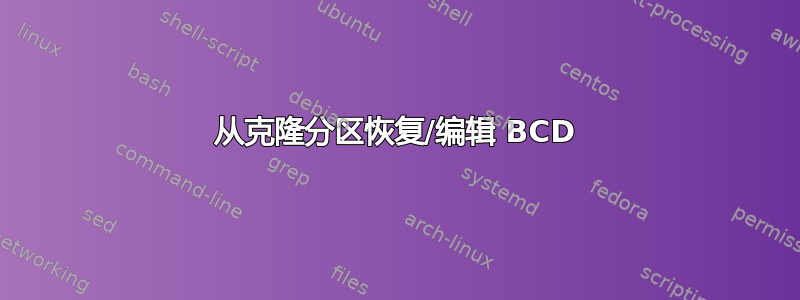
我使用 GParted 将我的 Windows 8.1 安装从 128GB SSD 转移到 256GB SSD。(从第三个 HDD 驱动器中的 Ubuntu-Studio 转移)
然后,当我仍然有两个 Windows 分区时,我确实从每个分区登录,以确保它正常工作并且没有任何问题。然后我用 BSD 系统格式化了我以前的 Windows 硬盘,再也无法登录 Windows。当我尝试启动时,它出现了两个选项,当我尝试第一个选项时,它会进入登录屏幕,然后它会“卡住”,我可以看到它要求输入密码,但我的键盘不工作,或者鼠标单击关机按钮(我不得不硬关机)。
我尝试了几种不同的方法来解决这个问题(但没有任何改变):
Bootrec /FixMbr
Bootrec /RebuildBcd
Bootsect /nt60 /force /all
当我再次回到 Ubuntu-Studio 时,我只能将 Windows 分区设置为只读,并且消息显示有关休眠/睡眠的信息。文件似乎完好无损。
Boot 文件夹有 BCD、BCD.Backup.001、BCD.Backup.002 和 BCD.Backup.003。我尝试读取日志文件,但在 gedit 上打开时无法理解。
当我尝试以 RW 形式挂载时出现消息:
Error mounting /dev/sdc1 at /media/mansueli/Win: Command-line `mount -t "ntfs" -o "uhelper=udisks2,nodev,nosuid,uid=1000,gid=1000,dmask=0077,fmask=0177" "/dev/sdc1" "/media/mansueli/Win"' exited with non-zero exit status 14: The disk contains an unclean file system (0, 0).
Metadata kept in Windows cache, refused to mount.
Failed to mount '/dev/sdc1': Operation not permitted
The NTFS partition is in an unsafe state. Please resume and shutdown
Windows fully (no hibernation or fast restarting), or mount the volume
read-only with the 'ro' mount option.
注意:我没有文件hiberfil.sys/ pagefile.sys。(删除是因为它们占用了太多空间,对我的系统几乎没有好处事先的至此克隆/转移)
答案1
您可能需要从 Windows 分区中删除或至少暂时重命名 hiberfil.sys,以强制 Windows 完全重启。如果 Ubuntu 不允许您触碰该文件,您可以从修复媒体启动。您可能需要在安全模式下重新启动 Windows。
在 Windows 完全启动后,执行 Windows 磁盘扫描和修复,以使操作系统识别新的分区大小。


