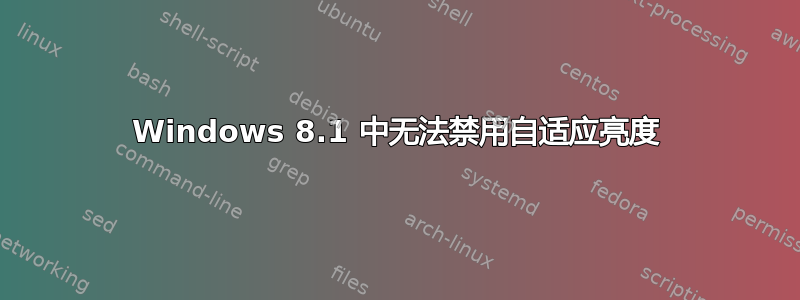
我正在与笔记本电脑上的自适应亮度作斗争。它就是不能被禁用。我已在 Windows 电源设置、英特尔图形控制面板中将其关闭,但没有任何效果。只要我切换到一些暗色应用程序,它就会迅速使显示屏变暗。
我的笔记本电脑是东芝 Portege Z30。我拥有最新的 BIOS,驱动程序也已更新。我找到了一些有关禁用此服务的提示,但我在服务列表中找不到任何带有“亮度”的服务。
谢谢您的帮助,我真的非常生气。
答案1
我假设你的笔记本电脑配备了光传感器。你已经尝试过这些步骤:
按 Windows(图片:icon_Windows8_key.png)键 + C 打开 Charms。
Select the Settings charm, and then click Change PC settings..
Tap or click on PC and devices, then select Power and sleep.
Locate Adjust my screen brightness automatically.
如果不存在此设置,则表示您的设备未配备光传感器。
Tap to slide the slider under this option to On or Off
depending on your preference.


