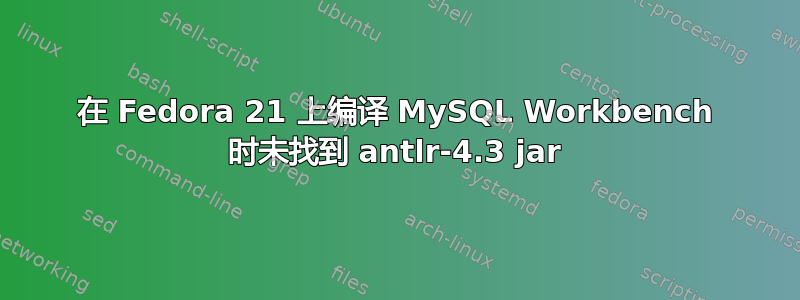
我正在尝试编译 MySQL Workbench
这是cmake的结果:
-- The C compiler identification is GNU 4.9.2
-- The CXX compiler identification is GNU 4.9.2
-- Check for working C compiler: /bin/cc
-- Check for working C compiler: /bin/cc -- works
-- Detecting C compiler ABI info
-- Detecting C compiler ABI info - done
-- Check for working CXX compiler: /bin/c++
-- Check for working CXX compiler: /bin/c++ -- works
-- Detecting CXX compiler ABI info
-- Detecting CXX compiler ABI info - done
-- Found PkgConfig: /bin/pkg-config (found version "0.28")
-- Found GTK2_GTK: /usr/lib64/libgtk-x11-2.0.so
-- Found GTK2_GTKMM: /usr/lib64/libgtkmm-2.4.so
-- checking for module 'gthread-2.0'
-- found gthread-2.0, version 2.42.1
-- checking for module 'gmodule-2.0'
-- found gmodule-2.0, version 2.42.1
-- checking for module 'glib-2.0'
-- found glib-2.0, version 2.42.1
-- Found SWIG: /bin/swig (found version "3.0.2")
-- Found PythonLibs: /usr/lib64/libpython2.7.so (found suitable version "2.7.8", minimum required is "2.6")
-- Found MySQL: /usr/include/mysql
-- Found LibXml2: /usr/lib64/libxml2.so (found version "2.9.1")
-- Looking for XOpenDisplay in /usr/lib64/libX11.so;/usr/lib64/libXext.so
-- Looking for XOpenDisplay in /usr/lib64/libX11.so;/usr/lib64/libXext.so - found
-- Looking for gethostbyname
-- Looking for gethostbyname - found
-- Looking for connect
-- Looking for connect - found
-- Looking for remove
-- Looking for remove - found
-- Looking for shmat
-- Looking for shmat - found
-- Looking for IceConnectionNumber in ICE
-- Looking for IceConnectionNumber in ICE - found
-- Found X11: /usr/lib64/libX11.so
-- Found OpenGL: /usr/lib64/libGL.so
-- Found CTEMPLATE: /usr/lib64/libctemplate.so
-- Found MYSQLCPPCONN: /usr/lib64/libmysqlcppconn.so
-- C/C++ version 1.1.4+: TRUE
-- Looking for include file cppconn/version_info.h
-- Looking for include file cppconn/version_info.h - found
-- C/C++ version 1.1.5+: 1
-- Found VSQLITE: /usr/lib64/libvsqlitepp.so
-- Found TINYXML: /usr/lib64/libtinyxml.so
-- Found GDAL: /usr/lib64/libgdal.so
-- Found IODBC: /bin/iodbc-config
-- checking for modules 'libpcre;libpcrecpp'
-- found libpcre, version 8.35
-- found libpcrecpp, version 8.35
-- checking for module 'cairo>=1.5.12'
-- found cairo, version 1.13.1
-- checking for module 'uuid'
-- found uuid, version 2.25.0
-- checking for module 'libzip'
-- found libzip, version 0.11.2
-- checking for module 'gnome-keyring-1'
-- found gnome-keyring-1, version 3.12.0
-- Looking for include file sys/prctl.h
-- Looking for include file sys/prctl.h - found
-- Looking for strtol
-- Looking for strtol - found
-- Looking for strtoll
-- Looking for strtoll - found
-- Looking for strtold
-- Looking for strtold - found
-- Looking for strtoull
-- Looking for strtoull - found
-- Looking for strtoimax
-- Looking for strtoimax - found
-- Looking for strtoumax
-- Looking for strtoumax - found
The antlr-3.4-complete.jar file could not be found.
Please make sure that linux-res is in /home/me/Downloads or add the ANTLR_JAR_PATH enviroment variable with the path to the file.
You'll also need Java Runtime Enviroment installed, so the parser files can be regenerated.
-- Configuring incomplete, errors occurred!
See also "/home/me/Downloads/mysql-workbench-community-6.2.4-src/wp-build/CMakeFiles/CMakeOutput.log".
我尝试将 antlr-3.4-complete.jar 复制到我的下载目录并创建指向该文件的环境变量,但出现相同的消息。


